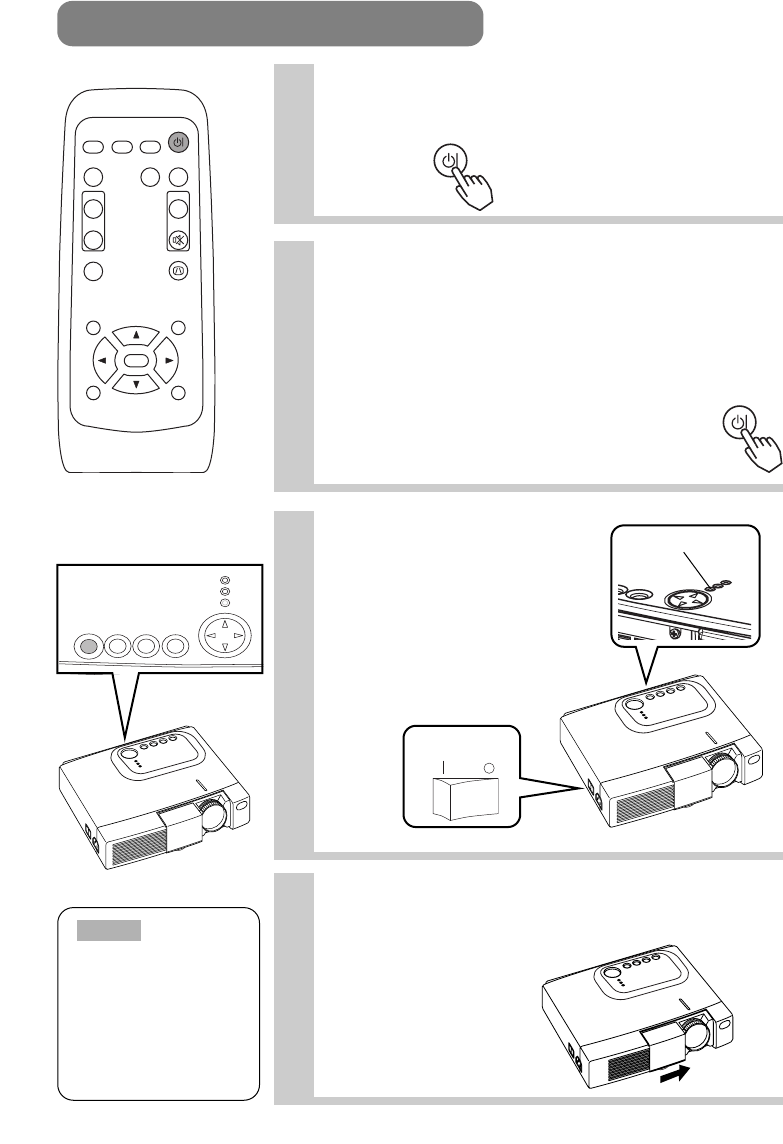
16
VIDEO
ASPECT
MUTE
KEYSTONEFREEZE
OFF
ON
MENUPOSITION
ENTER
ESC RESET
VOLUME
MAGNIFY
AUTO BLANK
RGB SEARCH
STANDBY/ON
1
Press the STANDBY/ON button (control
panel or remote control)
The message "Power off?" will appear on the screen for approximately 5 seconds.
3
Check that the POWER
indicator stops
blinking and lights to
solid orange.
Switch the power
switch to [O] (OFF).
4
Confirm that the POWER indicator has gone
off and then close the slide lens door.
When the projector has completed powering down, the
POWER indicator will go off.
STANDBY/ON
TURNING OFF THE POWER
2
Press the STANDBY/ON button again
(control panel or remote control)
Press the STANDBY/ON button again while the "Power off?"
message is visible. The projector lamp goes off and starts cooling
down. The POWER indicator blinks orange while the lamp cools
down. (Pressing the STANDBY/ON button while the POWER
indicator is blinking orange has no effect.)
The system goes into the STANDBY mode after
cooling down and the POWER indicator stops
blinking orange and then lights to solid orange.
STANDBY/ON
• Except in
emergencies, follow
the above-
mentioned
procedure for
turning power off.
NOTE
STANDBY/ON INPUT KEYSTONE RESET
LANP
TENP
POWER
KE
YSTONE
RESET
LANP
TENP
POWER
POWER indicator
Control panel
power switch


















