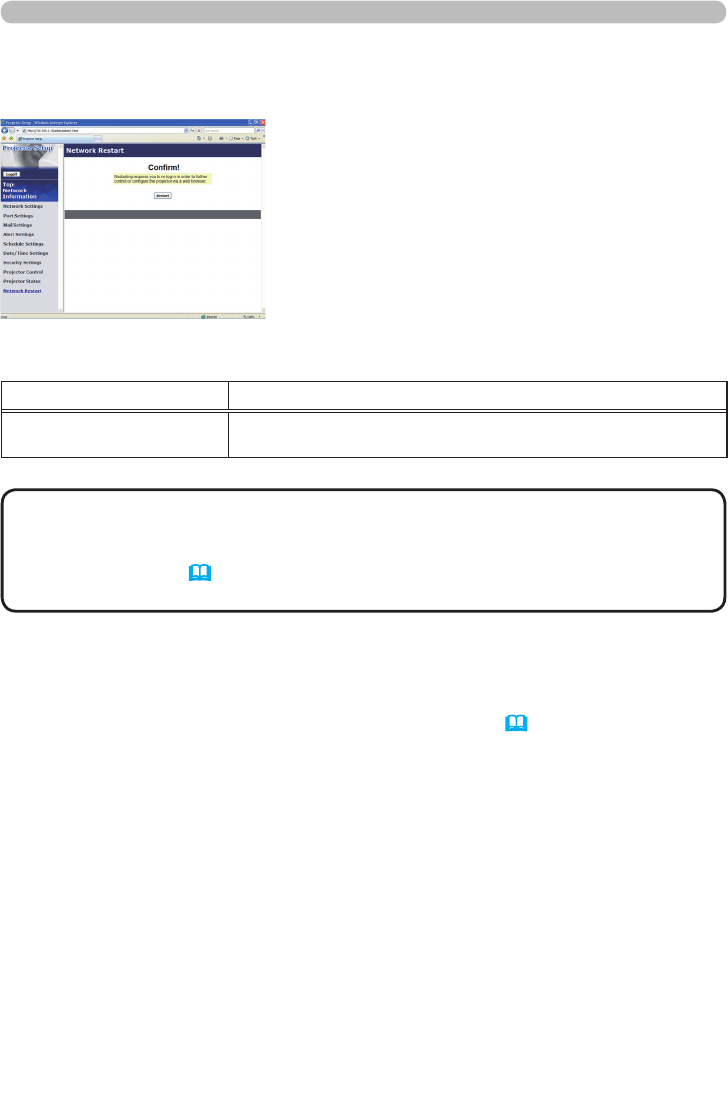
31
3. Management with Web browser software
3.1 Conguring and controlling the projector via a web browser (continued)
3.1.12 Network Restart
Restarts the projector’s network connection.
Item Description
Restart
Restarts the projector’s network connection in order to
activate new conguration settings.
• Restarting requires you to re-log on in order to further control or
congure the projector via a web browser. Wait 1 minute or more after clicking
[Restart] button to log on again.
• The Logon menu (13) is displayed after restarting the projector’s network
connection if the DHCP is set to ON.
NOTE
3.1.13 Logoff
When [Logoff] is clicked, the Logon menu is displayed. (
13)


















