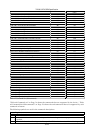7K200 SATA OEM Specification
72/173
13.3 Non-Data Commands
These commands are:
Check Power Mode
Device Configuration Freeze Lock
Device Configuration Restore
Execute Device Diagnostic
Flush Cache
Flush Cache Ext
Format Unit
Idle
Idle Immediate
Idle Immediate with Unload option
Initialize Device Parameters
Read Native Max Address
Read Native Max Address Ext
Read Verify Sector(s)
Read Verify Sector(s) Ext
Recalibrate
Security Erase Prepare
Security Freeze Lock
Seek
Sense Condition
Set Features
Set Max Address
Set Max Address Ext
Set Max Lock
Set Max Freeze Lock
Set Multiple Mode
Sleep
S.M.A.R.T. Disable Operations
S.M.A.R.T. Enable/Disable Attribute Autosave
S.M.A.R.T. Enable/Disable Automatic Off-line
S.M.A.R.T. Enable Operations
S.M.A.R.T. Execute Off-line Immediate
S.M.A.R.T. Return Status
S.M.A.R.T. Save Attribute Values
Standby
Standby Immediate
Write Uncorrectable Ext
Execution of these commands involves no data transfer.
13.4 DMA Data Transfer Commands
These commands are:
Read DMA
Read DMA Ext
Write DMA
Write DMA Ext
Initiation of the DMA transfer commands is identical to the Read Sector or Write Sector commands
except that the host initializes the slave-DMA channel prior to issuing the command.
The DMA protocol allows high performance multi-tasking operating systems to eliminate processor
overhead associated with PIO transfers.
Refer Functional Specification part for further details.