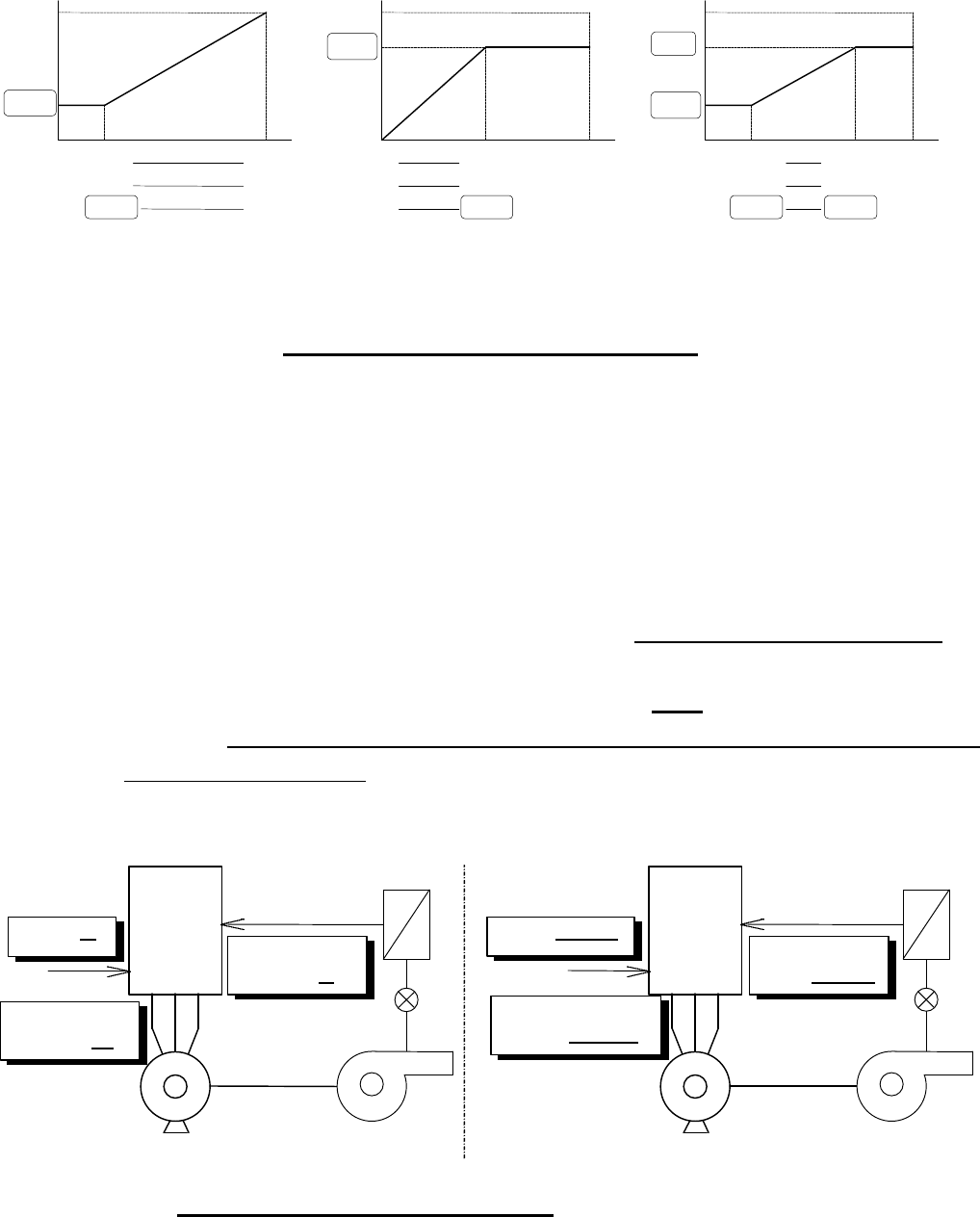
SJ100/L100 / PID / 9
As you can see from Fig 3-3, if you set parameters A11 and A12 other than “0”, you should set the target
value inside the valid range of the vertical axis. Otherwise it is not possible to achieve stable performance
because there is no feedback value. That means the inverter will either output maximum frequency or
stop, or it will output lower limit frequency continuously if it is set.
(6) Scale Conversion
Using this function, you can set and display the target value and display the feedback value in the
actual units of the process variable. Set the parameters individually relative to 100% of feedback value.
With the factory default setting, the input and display value is based on 0 - 100%.
Example : In case of (a) in Fig.3-3, 20mA of feedback corresponds to 100% of PID internal calculation. For
instance, if actual flow at 20mA of feedback is 60 [m
3
/ min], you set the parameter to 0.6 (=60 /
100) in function mode A75. Then you can get the actual feedback value on the monitor mode
d04, and you can also set the target value by actual value of the control system.
100
%
25
0
10V2V0
20mA
(a) A13 = 20%
A14 = 100%
A11 = 25%
A12 = 100%
4mA0
100%
20%0
100
75
%
0
10V5V0
20mA
Fig. 3-3 Setting Active Range : Example 2
(b) A13 = 0%
A14 = 50%
A11 = 0%
A12 = 75%
10mA
0
100%
50%0
100
%
0
10V2.5V0
20mA
(c) A13 = 25%
A14 = 75%
A11 = 25%
A12 = 75%
5mA0
100%25%0
7.5V
15mA
75%
75
25
Fig. 3-4 Example of Scale Conversion
L100/
SJ100
Target
Feedback
DC 4 -20mA
Fan
(a) Factory setting
Motor
unit = [%]
Monitor d01 =
0 - 100%
Monitor F01 =
0 - 100[%]
(b) A75 = 0.6
L100/
SJ100
Target
Monitor d01 =
0 - 60m
3
/min
Monitor F01 =
0 - 60[m
3
/min]
unit = [m
3
/min]
Feedback
DC 4 -20mA


















