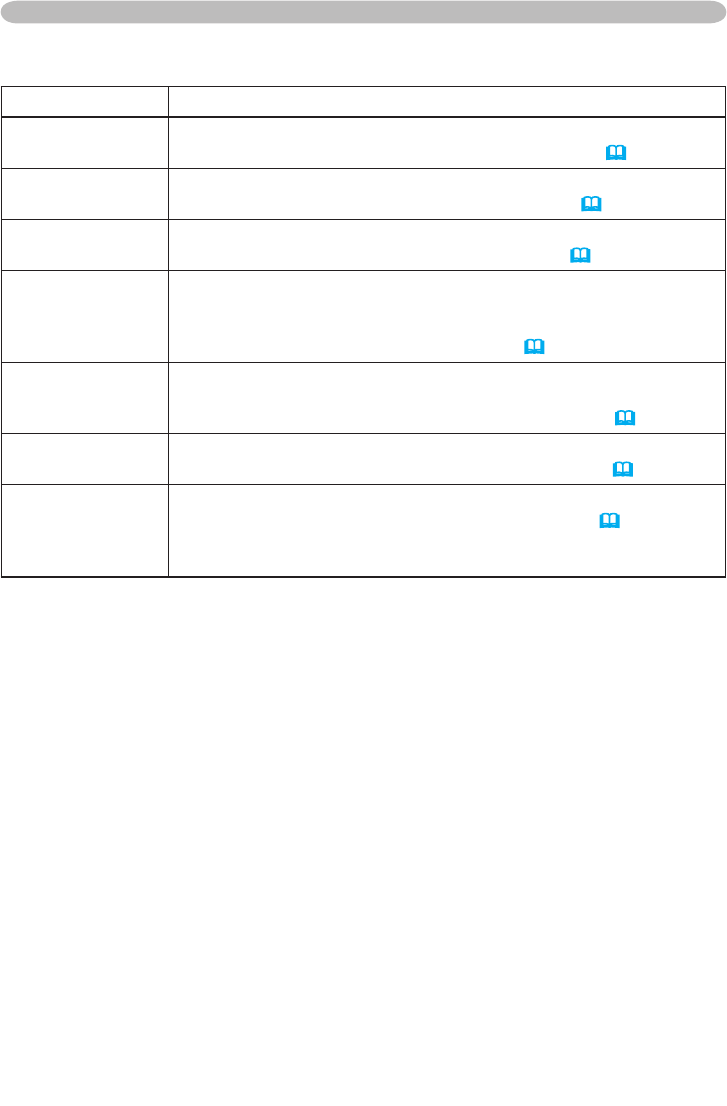
27
Multifunctional settings
Item Description
SHARPNESS
Using the buttons ◄/► adjusts the sharpness.
See the item SHARPNESS of section PICTURE menu
.
(
29)
WHISPER
Using the buttons ◄/► turns off/on the whisper mode.
See the item WHISPER of section SETUP menu.
(
35)
MIRROR
Using the buttons ◄/► switches the mode for mirror status.
See the item MIRROR of section SETUP menu.
(
35)
RESET
Performing this item resets all of the items of EASY MENU except
FILTER TIME and LANGUAGE.
Pressing the button ► displays a dialog to make sure. To perform
reset, point at RESET using the button ▲.
(
25)
FILTER TIME
Performing this item resets the lter timer which counts use time of
air lter.
See the item FILTER TIME of section OPTION menu.
(
40)
LANGUAGE
Using the buttons ◄/► switches the language of menu.
See the item LANGUAGE of section SCREEN menu.
(
36)
Go To
Advance Menu
Pointing at the “Go To Advance Menu” and pressing the button ►
changes the EASY MENU into the Advance MENU.
(
23)
Performs to use the menu of PICTURE, IMAGE, INPUT, SETUP,
SCREEN or OPTION.
EASY MENU (continued)


















