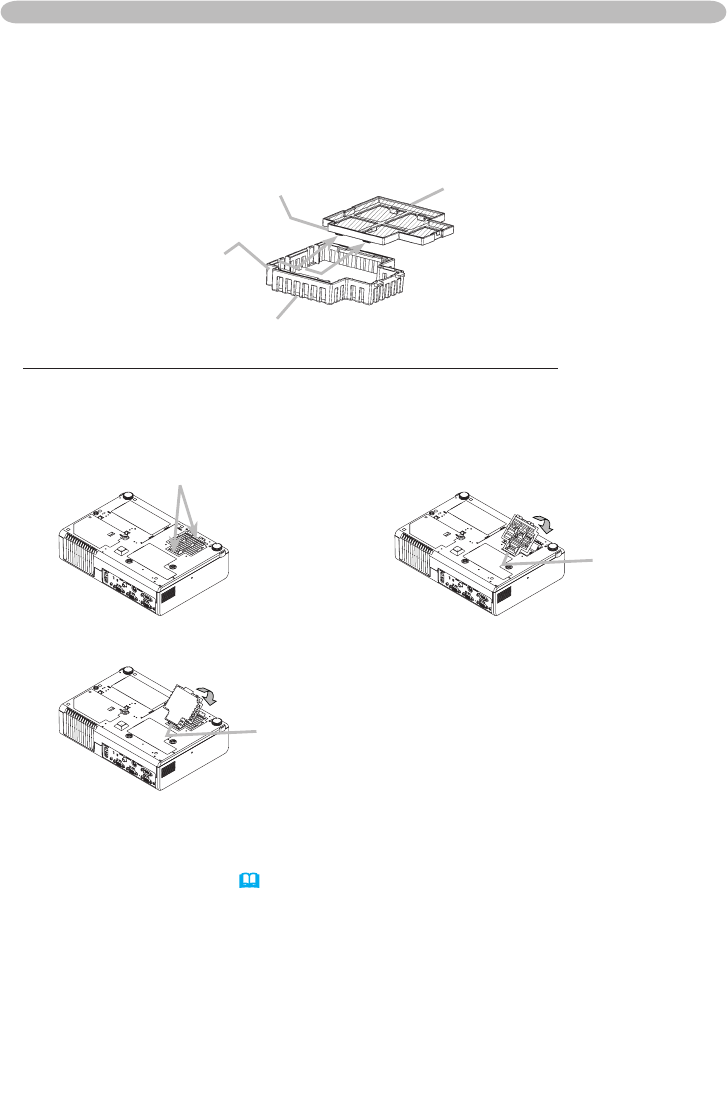
45
Maintenance
Air lter (continued)
5.
Apply a vacuum cleaner to the air lter and lter cover.
Then set a new or cleaned air lter into place.
In case of the lter cover for bottom-up use, remove the air lter from the lter
cover and clean each. After cleaning, reattach the cleaned lter to the lter cover.
Please replace the air lter when it is damaged or too soiled.
6.
Position the air lter and lter cover into place.
7.
Slowly turn the projector so that the top is facing up, except for the case of
bottom-up use.
8.
Turn the projector on and reset the lter time using the FILTER TIME function
in the OPTION menu
(
40)
.
(1) Press the MENU button to display a menu. When the EASY MENU has
appeared, please skip the next step (2).
(2) Point at the “OPTION” in the left column of the menu using ▼/▲ button, then
press the ► button.
(3) Point at the “FILTER TIME” using ▼/▲ button, then press the ► button. A
dialog will appear.
(4) Press the ▲ button to select “RESET” on the dialog. It performs resetting the
lter time.
Claws
Air lter
Rail of air lter
Filter cover for bottom-up use
Usual lter cover
Push the points of “PUSH” word
with claws to x the air lter.
Interlocking the tabs,
snap the lter cover into place.
Filter cover for bottom-up use
Interlocking the tabs, snap the lter cover into place.
Tabs
Tabs


















