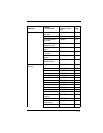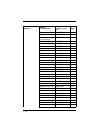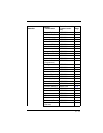9 - 13
Keyboard Conversion *Keyboard
Conversion Off
KBDCNV0 2-22
Convert all
Characters to Upper
Case
KBDCNV1 2-22
Convert all
Characters to Lower
Case
KBDCNV1 2-22
Keyboard Modifiers *Control + ASCII Off KBDCAS0 2-23
DOS Mode Control
+ ASCII
KBDCAS1 2-23
Windows Mode
Control + ASCII
KBDCAS2 2-23
Windows Mode
Prefix/Suffix Off
KBDCAS3 2-23
*Numeric Keypad
Off
KBDNPS0 2-23
Numeric Keypad On KBDNPS1 2-23
Inter-Scan Code
Delay
Inter-Scan Code
Delay
*0 (Range 1-30
msecs)
KBDDLY## 2-24
<F0> Break
Character
Suppress <F0>
Break Character
KBDF0B0 2-24
*Transmit <F0>
Break Character
KBDF0B1 2-24
Keyboard Wedge
Defaults
Reset Keyboard
Wedge Defaults
KBDDFT 2-24
Selection
Setting
* Indicates default
Serial Command
# Indicates a numeric
entry
Page