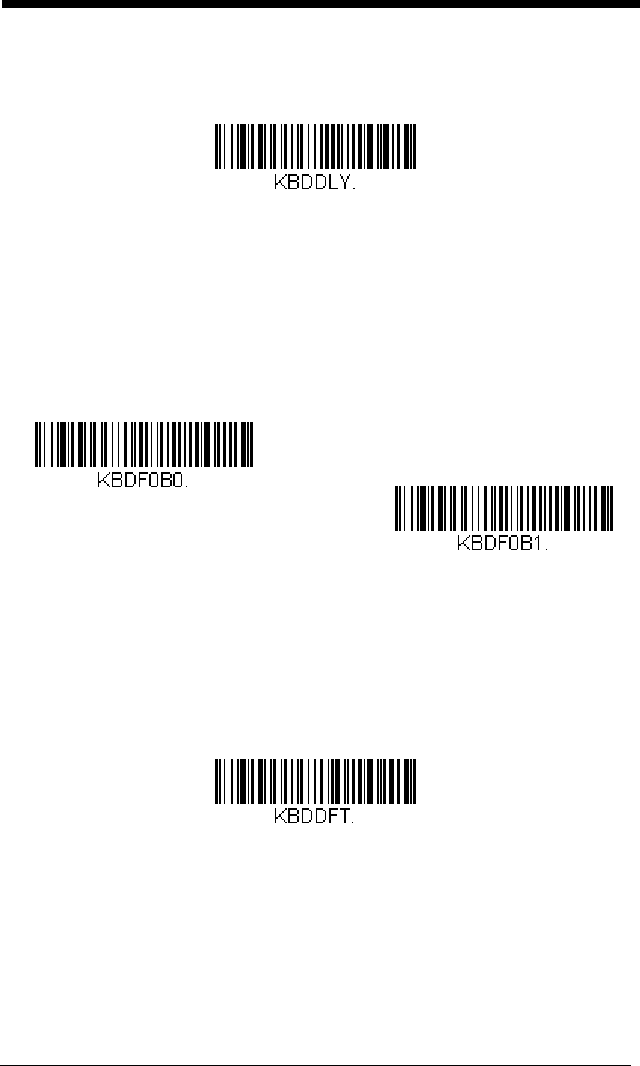
2 - 24
between scan codes. Set the length (in milliseconds) for a delay by scan-
ning the bar code below, then setting the delay (from 1-30) by scanning dig-
its from the Programming Chart, then scanning Save. Default = 0 (800 µs).
<F0> Break Character
When your keyboard detects that any key is being pressed, released, or
held down, the keyboard sends a packet of information known as a “scan
code” to your computer. There are two different types of scan codes:
“make codes” and “break codes.” A make code is sent when a key is
pressed or held down. A break code is sent when a key is released. The
following selections allow you to suppress or transmit the character
sequence of the break code. Default = Transmit.
Keyboard Wedge Defaults
If you want the custom keyboard wedge default settings restored to your
scanner, scan the Keyboard Wedge Defaults bar code below. This resets
the scanner to the custom default settings (see Setting Custom Defaults on
page 1-5). If there are no custom defaults, it will reset the scanner to the
factory default settings. Any settings that have not been specified through
the custom defaults will be defaulted to the factory default settings.
Inter-Scan Code Delay
Suppress
* Transmit
Keyboard Wedge Defaults


















