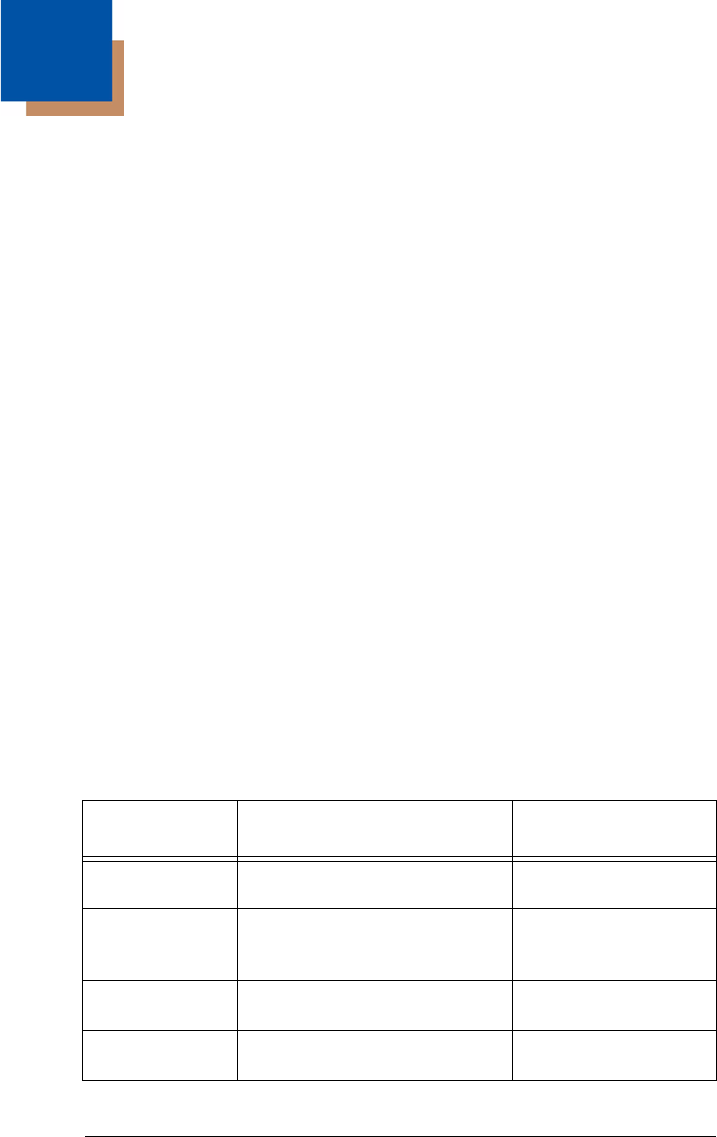
1 - 1
1
Getting Started
About This Manual
This User’s Guide provides installation and programming instructions for the
3800g. Product specifications, dimensions, warranty, and customer support
information are also included.
Honeywell bar code imagers are factory programmed for the most common ter-
minal and communications settings. If you need to change these settings, pro-
gramming is accomplished by scanning the bar codes in this guide.
An asterisk (*) next to an option indicates the default setting.
Unpacking the Imager
After you open the shipping carton containing the 3800g, take the following
steps:
• Check to make sure everything you ordered is present.
• Save the shipping container for later storage or shipping.
• Check for damage during shipment. Report damage immediately to the
carrier who delivered the carton.
3800g Models
Note: The Honeywell 3800g imager may be used with many interfaces, which
are described in this User’s Guide. Refer to the chart below to determine
the models that can be used with your interface. Refer to Chapter 6 for
programming information regarding Secondary Interfaces.
The chart below lists the 3800g imager models.
Models Primary Interfaces
Secondary
Interfaces
3800G04E,
3800G14E
TTL level RS-232, USB, Key-
board wedge
TTL level RS-232
3800G05E,
3800G15E
TTL level RS-232, IBM Retail,
USB, Retail USB, Keyboard
wedge
TTL level RS-232
3800GHD24E TTL level RS-232, USB, Key-
board wedge
TTL level RS-232
3800GPDF04E TTL level RS-232, USB, Key-
board wedge
TTL level RS-232


















