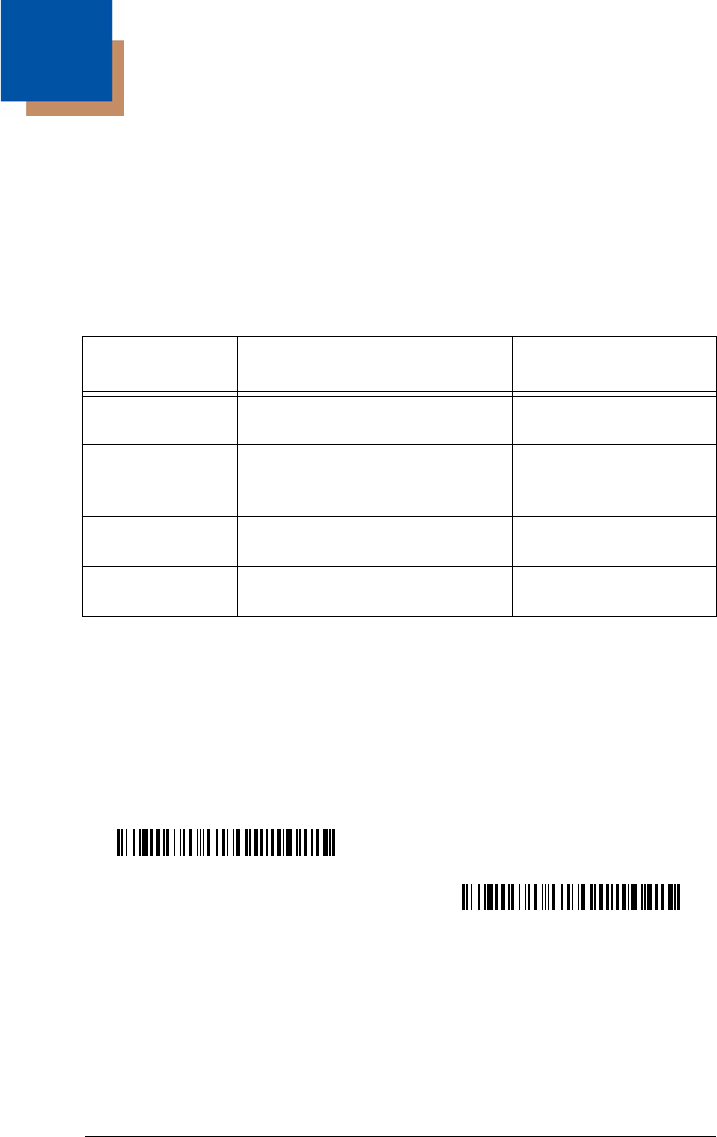
6 - 1
6
Secondary Interface
By switching secondary interface cables, the 3800g imager, for example, can
communicate with a portable data terminal (secondary interface) in addition to
the host terminal (primary interface). See the table below for the secondary
interfaces for the 3800g.
3800g Models
Enabling the Secondary Interface
The secondary interface can be programmed at any time.
You can temporarily disable the secondary interface, but still retain the second-
ary interface settings in the imager’s memory by scanning the Disable bar code
below. To re-enable the secondary interface, scan the Enable bar code.
Default =Disable
.
Secondary RS-232 Connection
All communication parameters between the imager and terminal must match for
correct data transfer through the serial port using RS-232 protocol.
Models Primary Interfaces
Secondary
Interfaces
3800G04E,
3800G14E
TTL level RS-232, USB, Key-
board wedge
TTL level RS-232
3800G05E,
3800G15E
TTL level RS-232, IBM Retail,
USB, Retail USB, Keyboard
wedge
TTL level RS-232
3800GHD24E TTL level RS-232, USB, Key-
board wedge
TTL level RS-232
3800GPDF04E TTL level RS-232, USB, Key-
board wedge
TTL level RS-232
* Disable
Enable


















