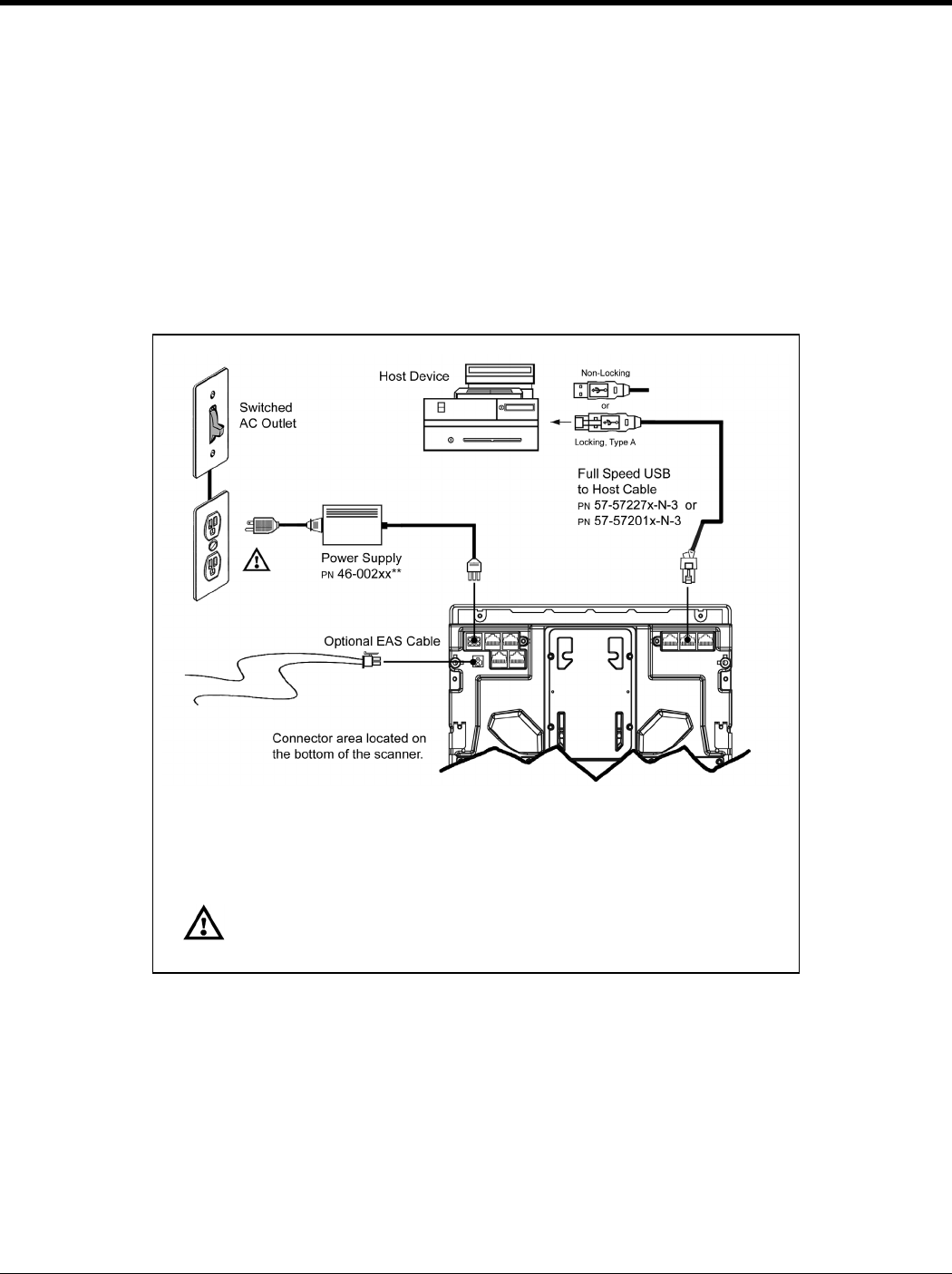
25
Cable Installation (Interface Specific)
Full Speed USB
Step 8 is for USB Serial Emulation Mode or Keyboard Emulation Mode only.
8. Configure the scanner for USB Serial Emulation Mode or USB Keyboard Emulation Mode by scanning
the appropriate configuration bar codes in the USB section of the MetroSelect Configuration Guide
(PN 00-02407x) under Low Speed USB. Any low speed USB warnings may be disregarded when
utilizing these codes for a Full Speed USB scanner.
Note: Step 7 must be completed before continuing to step 8 for these features to work properly.
xx** Specifies international connection. See the Base Kit
Components and Optional Accessories section of this guide
for a complete listing.
See power source caution statement on pages 10 or 13 of
this manual.
Figure 22. USB Cable Installation Schematic


















