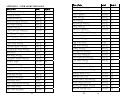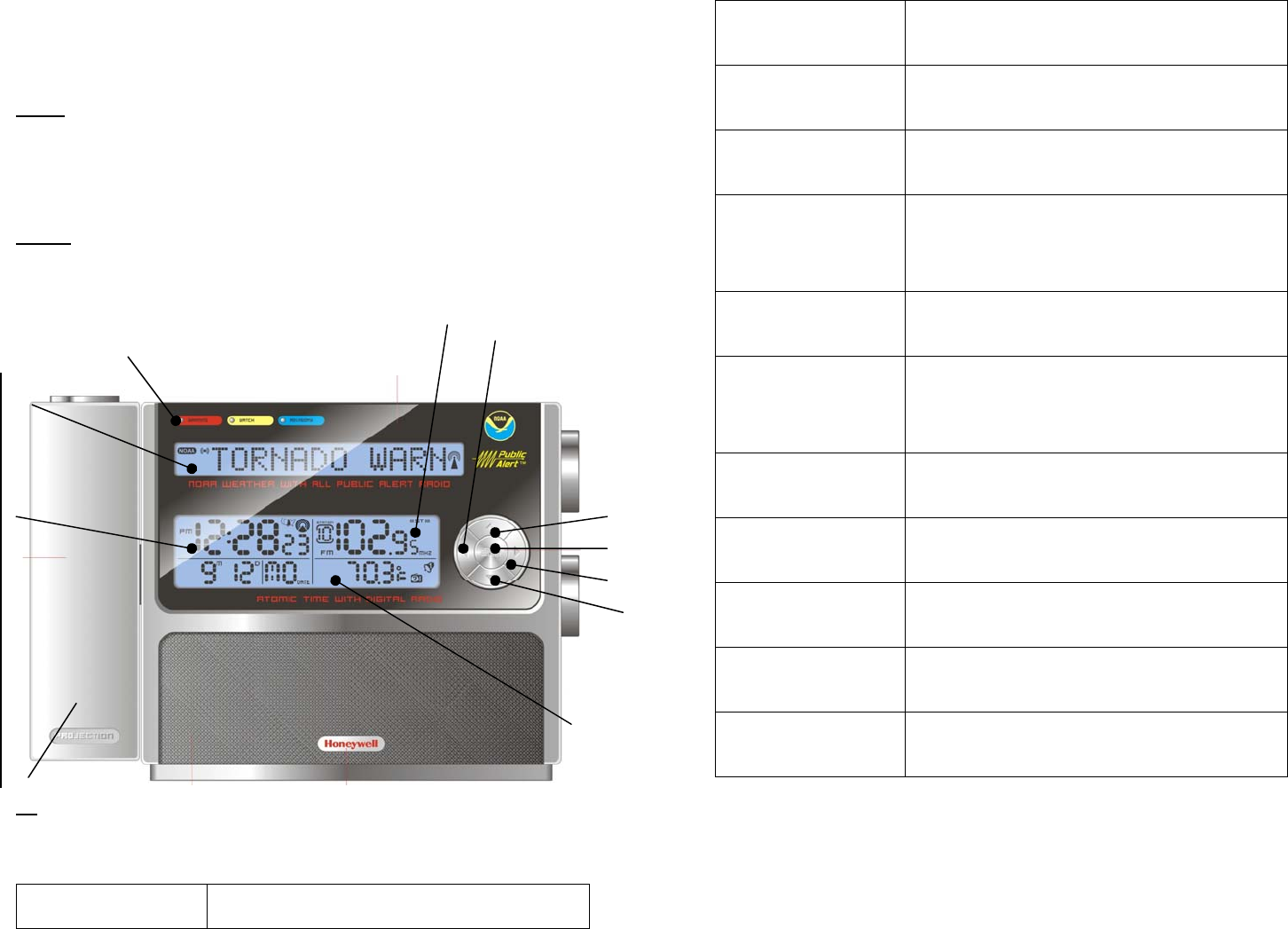
5
5
• Connect 9V AC/DC adapter provided to the main display unit and
plug into the power outlet.
NOTE: The Weather Radio segment operates at frequency band from
162.400MHz to 162.500MHz and requires AC/ DC adapter connected
at all times. Emergency situations where power is not available to
maximize operation with batteries, turn the FM radio OFF. Maximum
operational period on batteries only, is typically 72 hours.
NOTE: Continuous projection requires the AC/ DC adapter.
PRODUCT OVERVIEW
FRONT VIEW
A1
A. WARNING,
- Weather Radio events indicators – Warning
(Red), Watch (Orange) and Advisory (Yellow)
F3
F4
F2
F1
E
D
A
B
C
F5
6
WATCH,
ADVISTORY
- Flash for 60 seconds when alert is received
A1. Projection Clock
(PCR507 Only)
- Projects atomic clock time on to wall or
ceiling
B. WEATHER RADIO
DISPLAY
- Reflects Weather Radio modes selection
and radio signal reception status
C. TIME &
CALENDAR
WINDOW
- Displays time with seconds and US map
- Displays month, date and day of the week
abbreviation
D. DIGITAL RADIO
WINDOW
- Displays a maximum of 18 FM radio stations
at the corresponding band and channel
E. TEMPERATURE
AND ALARM
WINDOW
- Displays indoor temperature and alarms
F1. MENU/SELECT
- Weather Radio Control. Toggles between
auto and manual radio modes
- Allows programming all radio modes
F2. UP
- Weather Radio Control. Selects the next or
following mode
F3. DOWN
- Weather Radio Control. Selects the previous
mode
F4. RIGHT
- Weather Radio Control. Allows displaying
and changing FIPS codes
F5. LEFT
- Weather Radio Control. Exits from the
programming mode