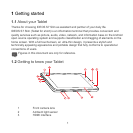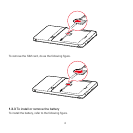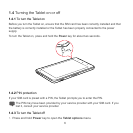vii
8.4
Editing contacts ............................................................................................... 46
8.4.1
To edit contact details............................................................................ 46
8.4.2
To set default phone number ................................................................ 46
8.4.3
To delete a contact ................................................................................ 47
8.4.4
To set contact group to display.............................................................. 47
8.5
Editing favorite contacts .................................................................................. 47
8.5.1
To add a contact to favorites ................................................................. 47
8.5.2
To remove a contact from favourites ..................................................... 48
9
Multimedia applications ........................................................................... 49
9.1
Sound Recorder .............................................................................................. 49
9.2
Camera and Camcorder .................................................................................. 49
9.3
Music ............................................................................................................... 49
9.4
Video ............................................................................................................... 50
9.5
Photo ............................................................................................................... 50
9.5.1
Opening Photo ...................................................................................... 50
9.5.2
Viewing a Picture .................................................................................. 50
9.5.3
Sharing a Picture .................................................................................. 51
9.5.4
Rotating a Picture ................................................................................. 51
10
Handy applications ................................................................................ 52