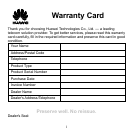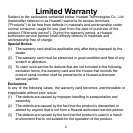33
SSID of the wireless network is hidden.
Step 4
On the wireless router, ensure that the MAC filtering function does
not prohibit the WS320 from connecting to the wireless router.
Step 5
Check the positions of the wireless router and the WS320. Keep them
away from the electric appliances, such as microwave ovens,
refrigerators, or cordless telephones, which generate strong magnetic
or electric fields.
Step 6
It is recommended that you place the wireless router and the WS320
in an open space. Although radio signals can pass through obstacles,
passing through too many obstacles such as cement or wooden walls
can affect the transmission of wireless signals of a wireless network.
Step 7
Adjust the position of the WS320, placing the WS320 near the
wireless router.
6 Appendix
Hardware Features
The following figure shows the positions of the interface, buttons, and indicator of
the WS320.