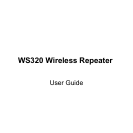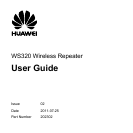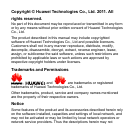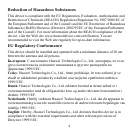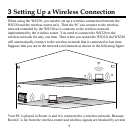Maintenance
If the device is not used for a long time, power it off, and then remove all the
cables connected to it.
If any exception occurs, for example, if the device emits any smoke or unusual
sound or smell, stop using the device immediately, power it off, remove all the
cables connected to it, and then contact an authorized service center.
Before cleaning the device, stop using it, power it off, and then remove all the
cables connected to it.
Use a clean, soft, and dry cloth to clean the device shell. Do not use any
cleaning agent or spray to clean the device shell.
Disposal and Recycling Information
This symbol on the device (and any included batteries) indicates
that the device (and any included batteries) should not be disposed
of as normal household garbage. Do not dispose of your device or
batteries as unsorted municipal waste. The device (and any
batteries) should be handed over to a certified collection point for
recycling or proper disposal at the end of its life.
For
more detailed information about the recycling of the device or batteries,
contact your local city office, the household waste disposal service, or the retail
store where you purchased this device.
The disposal of this device is subject to the Waste from Electrical and Electronic
Equipment (WEEE) Directive of the European Union. The purpose for separating
WEEE and batteries from other waste is to minimize any environmental impact
and health hazard due to the presence of hazardous substances.
3