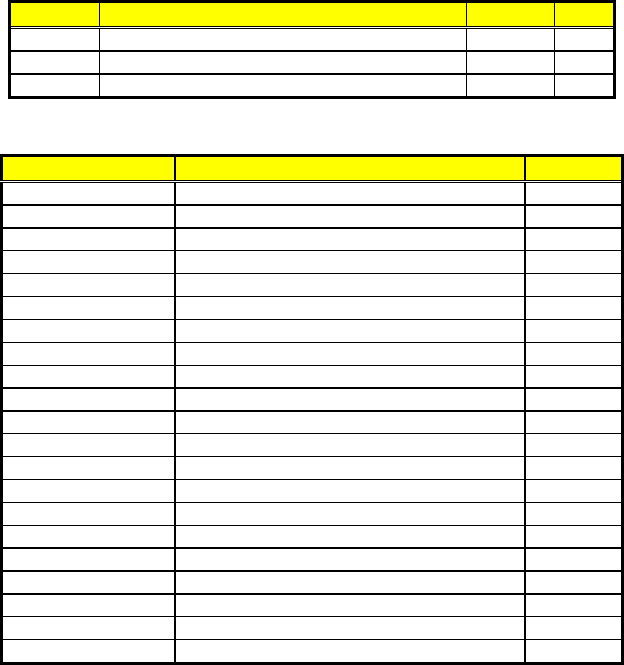
9
3.3 Jumper List
Jumper
Default Setting Setting
Page
JP1 Clock Speed Select: Auto Select 1-2 Short 9
JP2 Clear CMOS: Normal Operation 1-2 Short 17
JP3
Intel 82559 Enabled/Disabled Select: Enabled 1-2 Short 16
3.4 Connector List
Connector Definition Page
CD1 CD Analog Input Connector 21
CD2 Line In Connector 21
CN1 Reset Connector 19
CN2 Speaker Connector 20
CN3
Green LED Connector 19
CN4 / CN5 COM2/COM1 Connector (5x2 header) 14
CN6 MIC In/Line Out Connector 21
CN7 2-pin ATX Power ON/OFF Switch 17
CN8 HDD LED Connector 19
CN10
Dual RJ-45 Connector 16
CN11 CRT or DVI Connector 10
CN12 6-pin Keyboard/Mouse Connector 18
DM1 DDR Socket 10
FD1 Floppy Connector 13
FAN1 / FAN2
Fan Power Connectors 17
ID1 / ID2 Primary/Secondary IDE Connectors 11
KB1 PS/2 6-pin Mini DIN KB/MS Connector 18
LP1 Parallel Connector 15
PW1 / PW2 20-pin/4-pin ATX Power Connectors 17
US1 / US2 / US3 USB Connectors 16
PC1 Mini PCI Connector 22
3.5 Configuring the CPU
The HS-7238 offers the convenience in CPU installation with its
auto-detect feature. After installing a new microprocessor onboard, the
HS-7238 automatically identifies the frequency and clock speed of the
installed microprocessor chip, thereby eliminating the need for user to
do additional CPU configuration or hardware settings related to it.


















