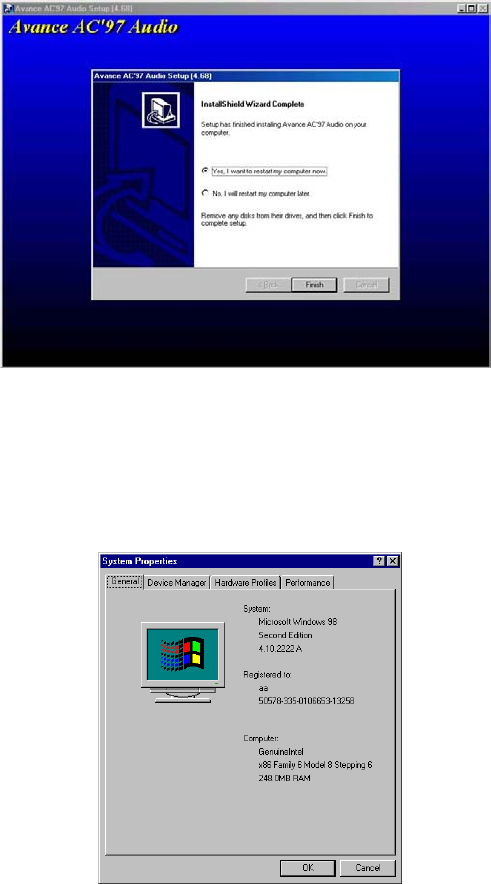
71
5.5 USB2.0 Driver Installation
5.5.1 Win 98
1. With the Utility CD Disk still in your CD ROM drive, right click on
“My Computer” icon from the Windows menu. Select on System
Properties and then proceed to the Device Manager from the
main menu.


















