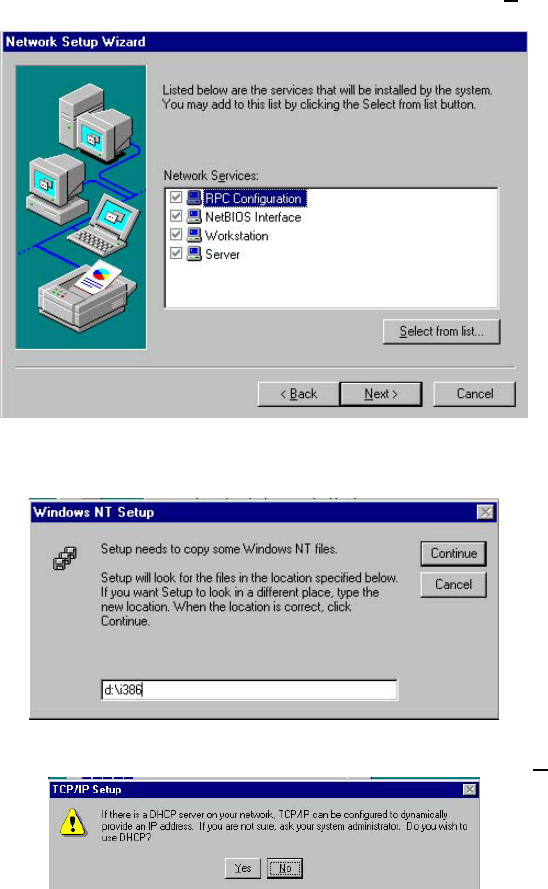
65
9. Before Setup starts installing the components found and the
settings you made, it will give you the option to proceed or go
back for changes from the following screen. Click on the N
ext
button once you are sure of your devices.
10. Windows NT Setup will then need to copy files necessary to
update the system information. Specify the path then press
Continue.
11. When Setup asks if you wish to change the TCP/IP settings of
your system, select them appropriately. The default choice is N
o.


















