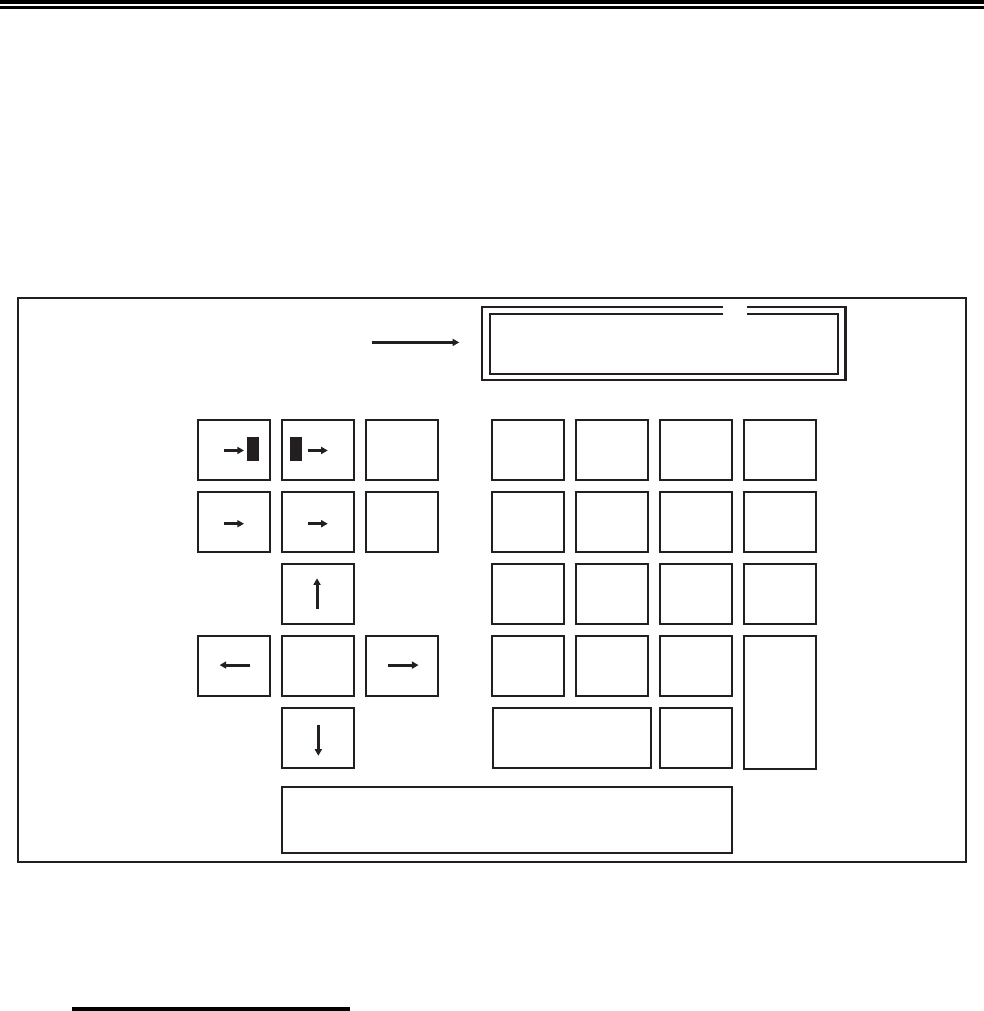
701344-003 6-3
Calculator Operation
To set the decimal place, with the 1483 in Decimal Calculator mode, press the PF3 key,
then:
To set from 0 through 9 decimal places – press the 0 through 9 key (D0 through D9 is
displayed at the top of the Results field)
Or
To not specify the number of decimal places – press the N key.
Figure 6-1. Simulated Decimal Calculator
Calculating Percentages
To calculate a percentage of a number with the Decimal calculator:
1) Enter the number.
2) Press the % key indicated on the calculator simulation of the numeric keypad or the
% key on the main keypad.
3) Enter the percentage.
4) Press the = key indicated on the calculator simulation or the = key on the main
keypad.
D5
-9.99999
=
*
-
+
.
÷%C/E
789
456
123
0
PF2 = BIN PF16 = HEX
PF3 = SET DEC. PLACE
Results Field
XX
XMMX M + X
+/-


















