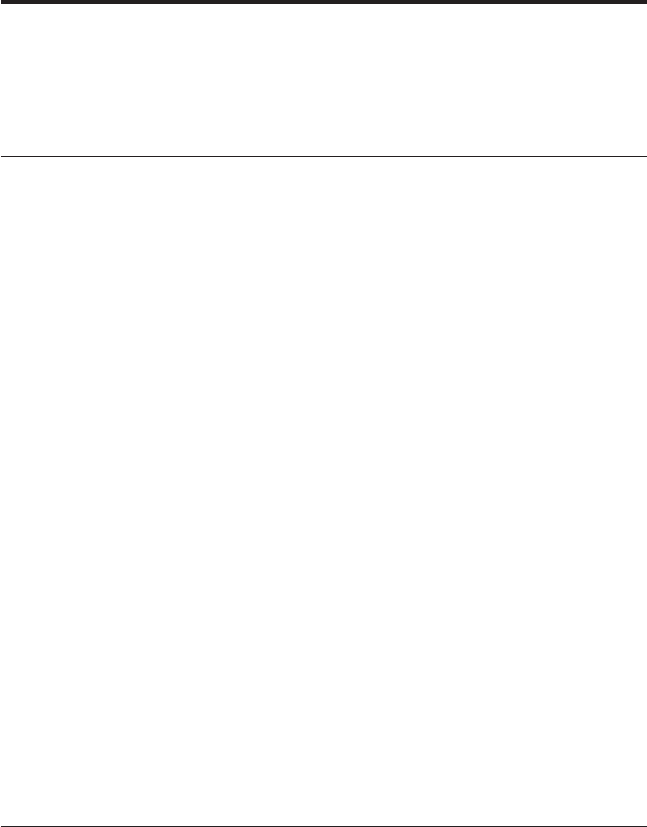
Part 1. Installation and user’s guide
This guide contains information on installing and using the drive. For
problem-solving information, go to “Problem solving” on page 1-6.
Product description
The IBM ThinkPad CD-RW Ultrabay 2000 Drive can write to and read from
CD-ReWritable (CD-RW) and CD-Recordable (CD-R) discs, and can read
mass-produced, stamped CDs. The drive is compatible with Multi-Read (MR)
CD-ROM and DVD-ROM drives that can read CD-RW discs and other media
types, and with older non-MR CD-ROM drives that can read only CD-R and
CD-ROM discs.
Note: To use the drive’s CD-recording function, you must install the IBM
CD-RW software (included) for Microsoft
®
Windows
®
2000 Professional,
Windows Millenium, Windows 98, Windows 95, or Windows NT
®
4.0
Workstation. For more information on the IBM CD-RW software, see
“Software description”.
In addition to this book, the option kit includes:
v CD-ReWritable drive
v Carrying case
v IBM CD-RW software CD
v Laser Safety Guide for CD-ROMs
Note: Your option kit might also contain an update diskette for IBM CD-RW
software.
Contact your place of purchase if an item is missing or damaged. Be sure to
retain your proof of purchase. It might be required to receive warranty service.
See “Appendix B. Help and service information” on page 3-1 for technical
support information.
Software description
The IBM CD-RW software CD contains programs that work with Windows
2000, Windows Millenium, Windows 98, Windows 95, and Windows NT 4.0.
You can use the programs with your CD-ReWritable drive to create audio and
data CDs and to copy CDs. This manual provides basic instructions on using
the software to create CDs. For more information on using the software, go to
the online user’s guide on the software CD.
© Copyright IBM Corp. 2001 1-1


















