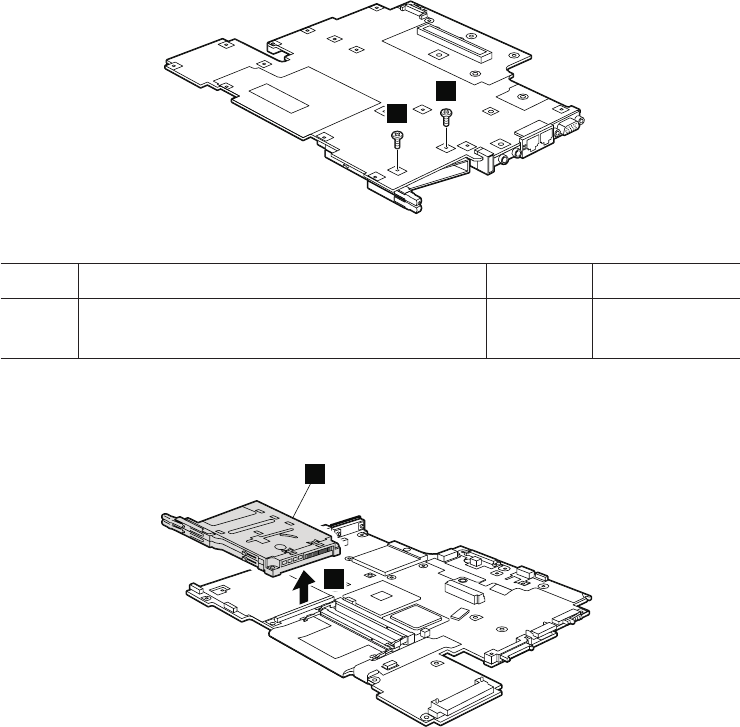
Table 33. Removal steps of system board and ExpressCard slot assembly
1
1
Step Screw (quantity) Color Torque
1 M2 × 2.7 mm, wafer-head, nylon-coated (2) Black 0.189 Nm
(1.85
kgfcm)
Turn the system board over, and then disconnect the ExpressCard slot assembly
a from the system board.
2
a
When installing: Make sure that the connector of the Express Card slot
assembly is attached to the system board firmly.
ThinkPad T500 and W500 105


















