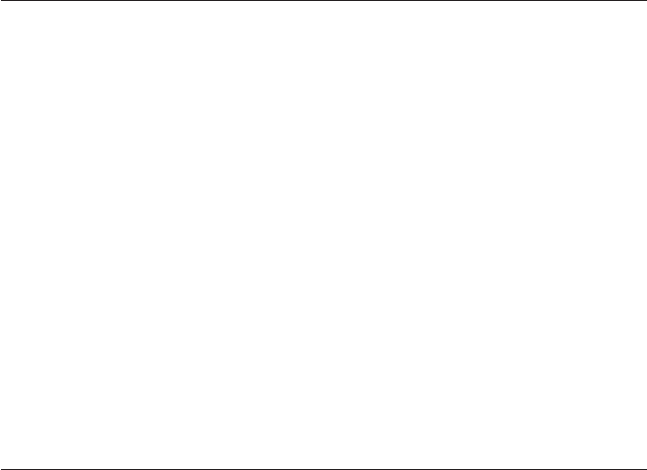
Installation requirements
Be sure that your computer meets the following system requirements before
installing the drive:
v Minimum microprocessor:
– Intel
®
Pentium
®
133 MHz
– Intel Pentium II 233 MHz for MPEG-2 playback
v Minimum RAM: 32 MB
v Windows 98, Windows 95 OSR2, Windows 2000, Windows NT 4.0, or
Windows Me operating system
v An available half high drive bay
v An available IDE connection
v 40 MB available hard drive space
v 700 MB available hard drive space for CD copy function
v Audio solution supporting 44.1 or 48 kHz sampling rate
v Optional stereo speakers
v 2X AGP video with overlay support for MPEG-2 playback
Before you begin
Before you install the CD-RW/DVD-ROM Combination Drive, read the
information in this section on handling precautions and on using the drive
controls and connectors.
Handling precautions
Use the following handling precautions to protect your drive:
v Keep the CD-RW/DVD-ROM Combination Drive in the antistatic bag until
you are ready to install the drive. Limit your movement when installing;
movement can cause static electricity buildup.
v Handle the drive with care. Dropping or jarring the drive can damage the
components inside the drive housing.
v Do not force insertion of the IDE or power cables. Doing so might damage
the connector or the drive.
1-2 IBM 8x4x32x8 CD-RW/DVD-ROM Combination Drive: User’s Guide


















