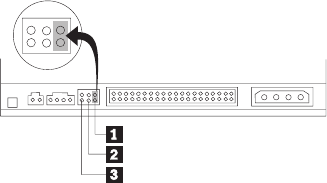
Step 3. Setting the configuration jumpers
You can configure your drive as master 1, slave 2, or cable-select 3,by
placing the jumper over the configuration pins as shown.
Use the following guidelines to determine the correct configuration for your
CD-RW/DVD-ROM Combination Drive.
v Configure the CD-RW/DVD-ROM Combination Drive as a master if it will
be the only device that is connected to the IDE cable. This is the preset
configuration.
v Configure the CD-RW/DVD-ROM Combination Drive as a slave if it will be
the second device on an IDE cable. Be sure to configure the other device as a
master. In some cases, a hard disk drive might require a “master with slave
present” jumper setting when another device on the same cable is
configured as a slave. For more information on setting configuration jumpers
on other devices, refer to the documentation that comes with your computer.
v Some non-IBM computers use special ATA cables with two wires reversed in
the device connectors so that the drives can be configured by the cable
instead of by jumper position. Use the cable-select position only for
computers that are equipped with these special cables. See the
documentation that comes with your computer to determine if your ATA
adapter requires that you place the jumpers in the cable-select position.
If you place the jumper in the cable-select position, the IDE cable
automatically assigns the master and slave settings based on the position of
the drive on the cable. You must use the cable-select setting for this cabling
system whether the CD-RW/DVD-ROM Combination Drive is the only
device or the second device connected to the cable. The drive closest to the
IDE controller is automatically the master drive. Any other devices on the
IDE cable must also be set to cable-select.
Installation and user’s guide 1-5


















