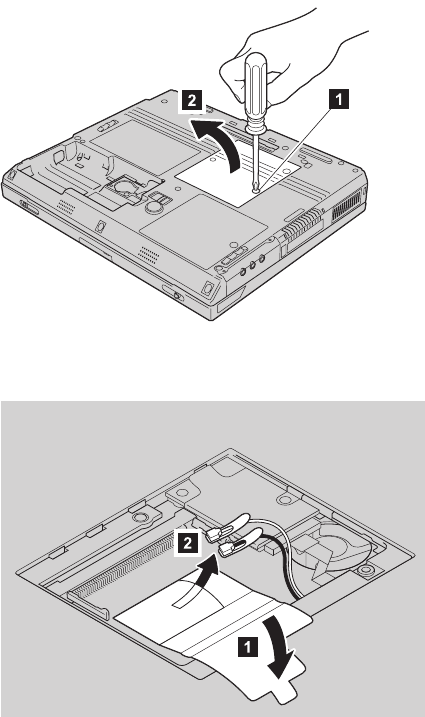
4. Loosen the screws on the cover of the Mini-PCI Card slot 1;then
remove the cover 2.
5. Open the insulation sheet 1, and take the cables out of the cable holder
2.
Note: If a Mini-PCI Card has been installed in your computer, and you
remove the Card and do not install a new one, put the cables in the
cable holder after disconnecting them from the Card.
1-8 IBM High Rate Wireless LAN Mini-PCI Adapter: User’s Guide


















