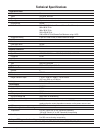Last updated October 2005 10
CAT5 Cabling
The CAT5 switch cables using industry-standard RJ45 connectors for secure, quick
connections helps dramatically reduce cable clutter at the rack.
OSCAR Graphical User Interface
The console switch uses the OSCAR interface, which features intuitive menus to
configure the switch system and select servers. Servers can be identified by a unique
name and port number, enabling you to assign a unique server name.
Security
The OSCAR interface enables you to protect the system with a screen saver password.
After a user-defined time, the screen saver mode engages, and access is prohibited until
the appropriate password is entered to reactivate the system.
Plug and Play
The console switch also supports Display Data Channel (DDC) Plug and Play, which
automates configuration of the monitor and is compliant with the VESA DDC2B standard.
Firmware Upgrades
You can upgrade the firmware at any time through an update utility to be sure that the
console switch system is always running the most current version available.
Tiering Expansion
The 1x8 console switch supports up to 8 directly attached servers and the 2x16 console
switch supports up to16 directly attached servers. Each model can conveniently scale to
support additional servers. You can expand the system by tiering with additional console
switches and legacy console switches. This extra tier of units enables you to attach up to
256 servers in one system.
Key features and benefits
Included with each part number:
• Console switch
• Power cord
• Rack mounting hardware (includes rack
mounting brackets)
• Documentation CD
• Quick Installation Guide
• 1U filler panel
Additional items needed
• One IBM 3-meter Console Switch Cable
(PS/2 or USB) per attached server
• One IBM 3-meter Console Switch Cable
(PS/2) per attached switch
• One Phillips screwdriver