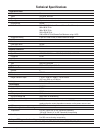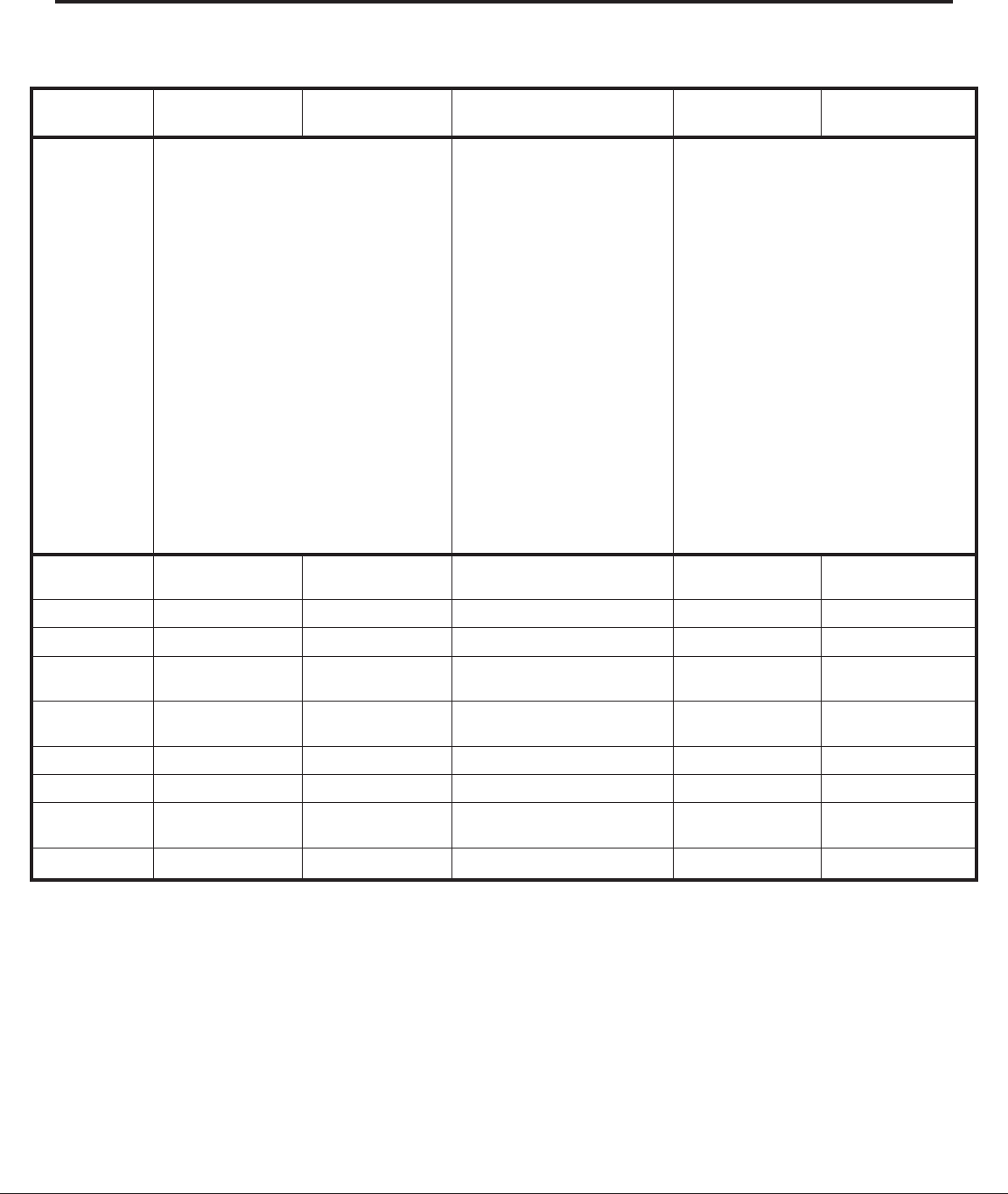
Last updated October 2005 13
When shopping for KVM switches, it is important to get the right solution for your needs.
The table below should help simplify the decision-making process.
Selecting the right IBM KVM solution
IBM KVM 1x8 Console 2x16 Console Local Console Manager Global Console Global Console
product Switch Switch (LCM2) Manager (GCM2) Manager (GCM4)
User Console 1 2 2 2 remote, 1 local 3 remote, 1 local or
4 remote
Systems ports 8 16 8 16 16
Max. Systems 128 256 512 2048 2048
Max. video 1280x1024 1280x1024 1280x1024 1280x1024 1280x1024
resolution
Multiplatform Yes Yes Yes Yes Yes
support
Cable support PS2 and USB PS2 and USB PS2 and USB PS2 and USB PS2 and USB
Intuitive GUI OSCAR® for IBM OSCAR® for IBM OSCAR® for IBM OSCAR® for IBM OSCAR® for IBM
Virtual Media No No Yes Yes Yes
capabilities
Height x Width 1.75” x 17” 1.75” x 17” 1.72” x 17” 1.72” x 17” 1.72” x 17”
• CAT5 cabling with industry-standard RJ45
connectors for secure, quick connections
• Non-intrusive operation that does not
interfere with critical server operations or
network resources
• Intuitive graphical user interface and
multi-platform support
• Password protection for access control
within the rack environment
• Firmware upgrades available through an
upgrade utility, ensuring future hardware
compatibility
• Flexible connectivity for expanding data
center environments
• Virtual Media capabilities
when connected with a VCO
cable
• CAT5 cabling with industry
standard RJ45 connectors for
secure, quick connections
• Intuitive graphical user
interface and multi-platform
support
• Password protection for
access control within the rack
environment
• Easy Firmware upgrades
through the Ethernet port,
ensuring future hardware
compatibility
• Remote management--KVM over IP--of
the appliance and the attached server from
anywhere in the world using the IBM
Virtual Console Software (included with
product)
• Virtual Media capabilities when connected
with a VCO cable
• CAT5 cabling with industry standard RJ45
connectors for secure, quick connections
• Intuitive graphical user interface and multi-
platform support
• Password protection for access control
within the rack environment
• Easy Firmware upgrades through the
Ethernet port, ensuring future hardware
compatibility
Description