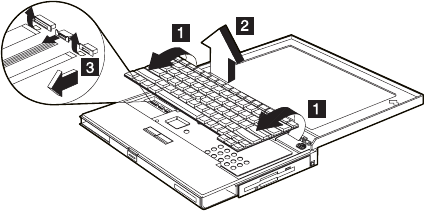
Keyboard
Hinge Covers (5)
When replacing the keyboard unit, connect the keyboard
connector as shown in the figure; then replace the
keyboard. (The leftmost and rightmost connectors should
be unlocked by lifting the clasps from under them. Unlock
the center connector by pulling on the left and right of the
clasp.)
Warning: Hold down the keyboard connection board when
pulling out the cables, so as not to damage the cables.
Note: The orientation of the center lock connector is
different (opposite) from the left and right lock connectors.
Unlock this connector from the bottom, as shown in the
figure.
ThinkPad 310, 310D, 310E, 310ED (2600)
41


















