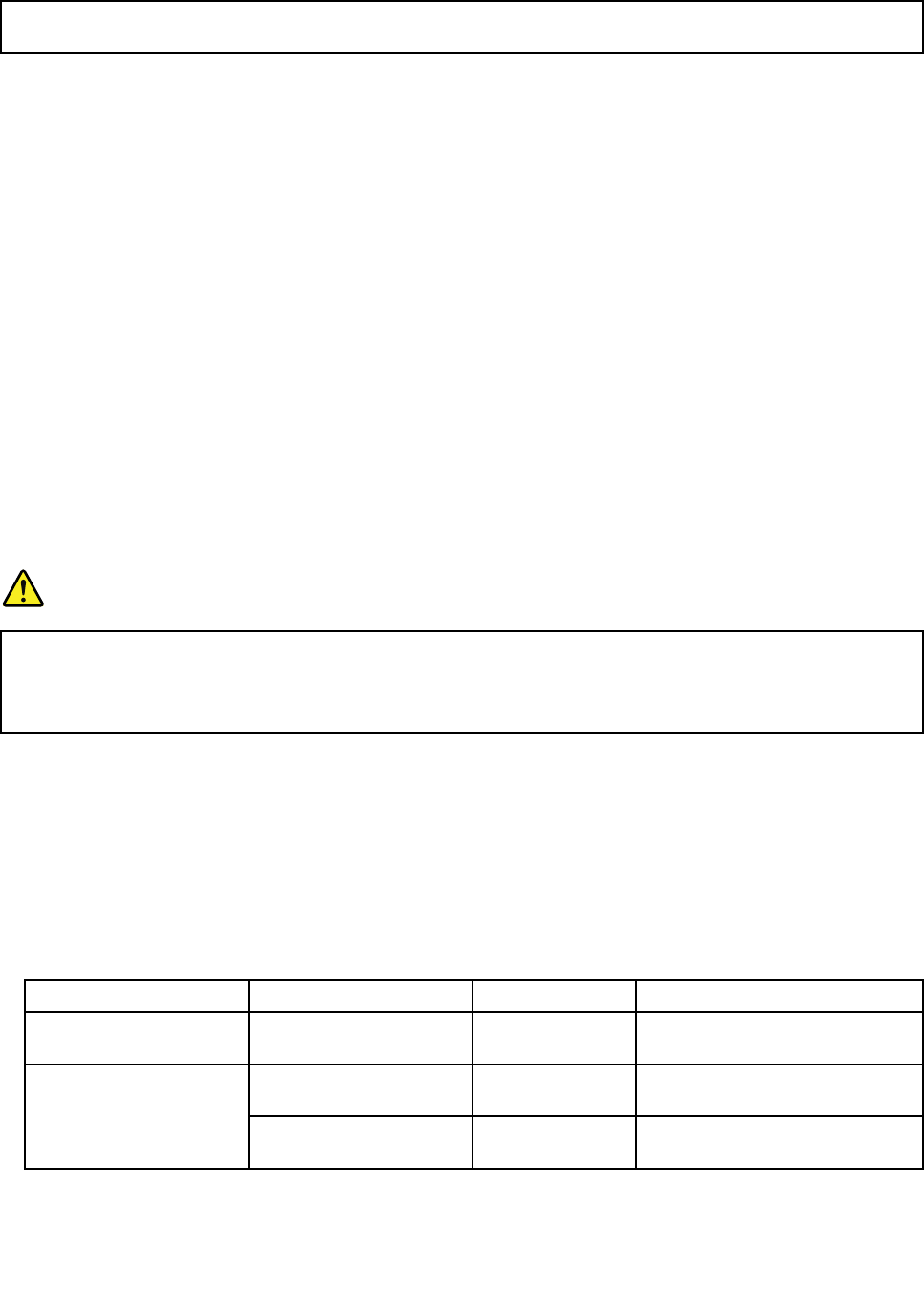
Installing or replacing an optical drive
Attention: Do not open your server or attempt any repair before reading and understanding the “Safety information”
on page iii
and “Guidelines” on page 83.
This topic provides instructions on how to install or replace an optical drive.
The EMI integrity and cooling of the server are protected by having all drive bays covered or occupied. Your
server has two optical drive bays. If only one optical drive is installed in the lower bay, the upper bay is
covered by a metal EMI shield on the chassis and also a plastic shield on the front bezel. When you install
a secondary optical drive or a RDX USB drive bundle, save the removed EMI shield from the chassis and
plastic shield from the front bezel in the event that you later remove the drive and need the shields to
cover the drive bay.
Attention: An unoccupied drive bay without any other protection might impact the EMI integrity and cooling
of the server, which might result in overheating or component damage. To maintain the EMI integrity and
cooling of the server, install a new optical drive as soon as you remove the failing one or the protective shields.
CAUTION:
When laser products (such as CD-ROMs, DVD drives, ber optic devices, or transmitters) are
installed, note the following:
• Do not remove the covers. Removing the covers of the laser product could result in exposure to
hazardous laser radiation. There are no serviceable parts inside the device.
• Use of controls or adjustments or performance of procedures other than those specied herein
might result in hazardous radiation exposure.
DANGER
Some laser products contain an embedded Class 3A or Class 3B laser diode. Note the following.
Laser radiation when open. Do not stare into the beam, do not view directly with optical
instruments, and avoid direct exposure to the beam.
Before you begin, consider the following optical drive installation rules:
• The server has two optical drive bays. If the server has only one optical drive installed, make sure that the
optical drive is installed in the lower bay (optical drive bay 1). The upper bay is for a secondary optical
drive or a RDX USB drive bundle (server option).
• The following table provides information about the recommended power connector and connector on
the system board for the installed optical drive or RDX USB drive bundle. See “Server components” on
page 25 for the locations of the optical drive bays and “System board components” on page 42 for the
locations of the connectors on the system board.
Drive bay Drive Power connector
Connector on the system board
Optical drive bay 1 (lower
bay)
An optical drive installed P11
SATA 5 connector
An optical drive installed in
some models
P12
SATA 4 connectorOptical drive bay 2 (upper
bay)
A RDX USB drive bundle
(server option)
P6
Internal dual-port USB 2.0
connector 2
Chapter 6. Installing, removing, or replacing hardware 115


















