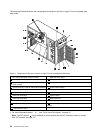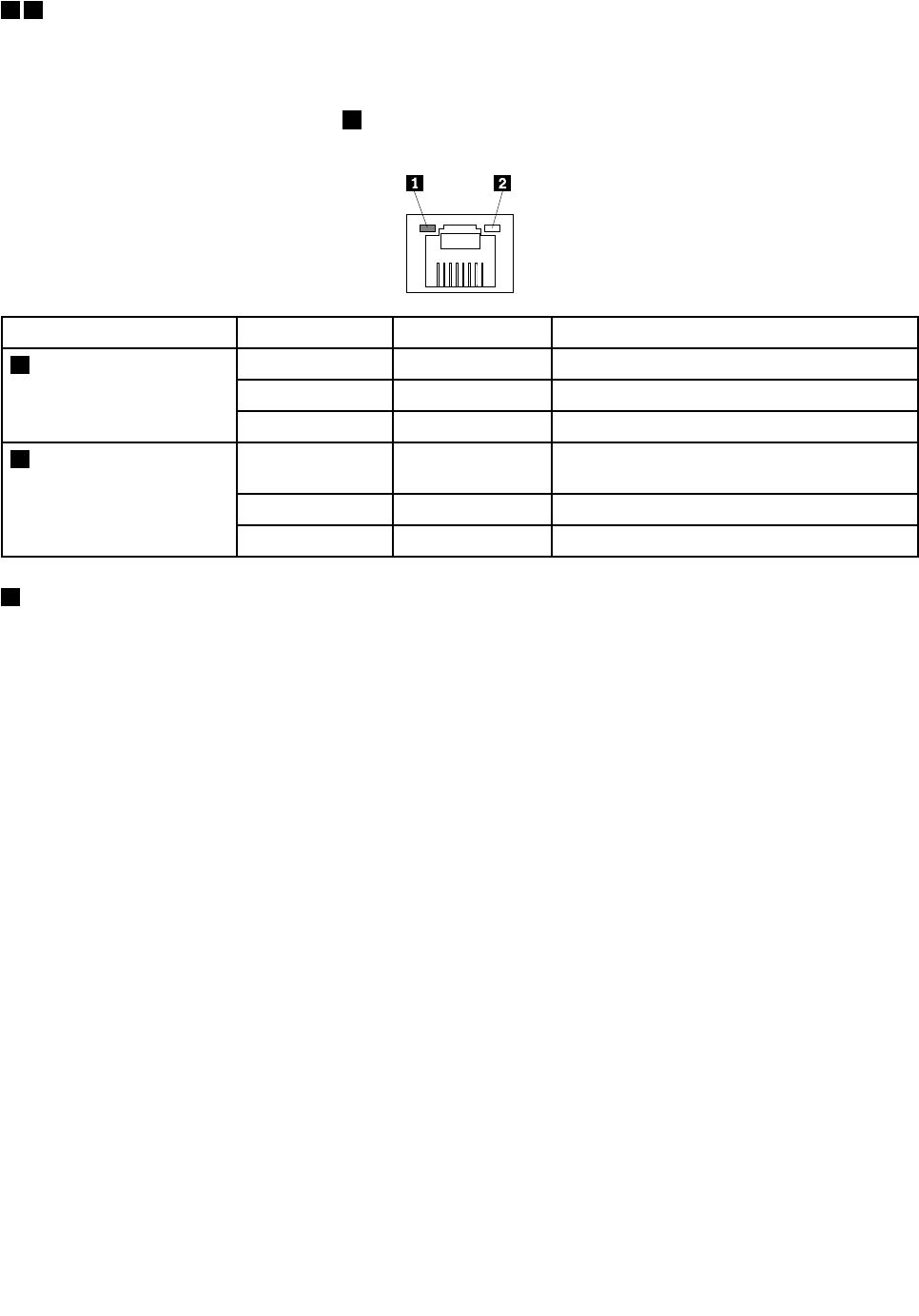
6 7 Ethernet connectors
Used to attach an Ethernet cable for a LAN. Each Ethernet connector has two status LEDs to help you
identify the Ethernet connectivity, activity, and connection speed.
Note: The Ethernet connector 2 (callout 7 ) marked with “MGMT” is for system management. If you want to
use remote management functions, you need to connect an Ethernet cable to the Ethernet connector 2.
Ethernet status LED
Color Status
Description
Green On
The server is connected to a LAN.
None
Off
The server is disconnected from a LAN.
1 Left
Green
Blinking The LAN is connected and active.
Amber
On
The connection speed is 1000 Mbps
(megabits per second).
Green On
The connection speed is 100 Mbps.
2 Right
None
Off
The connection speed is 10 Mbps.
8 Front door key
Used to open or lock the front door.
Note: Carefully save the front door key to avoid loss.
Server locks
Locking the server cover helps prevent unauthorized access to the inside of your server and locking the front
door helps prevent unauthorized access to the installed hard disk drives.
Note: Depending on the model, your server might look slightly different from the illustrations in this topic.
22 ThinkServer User Guide