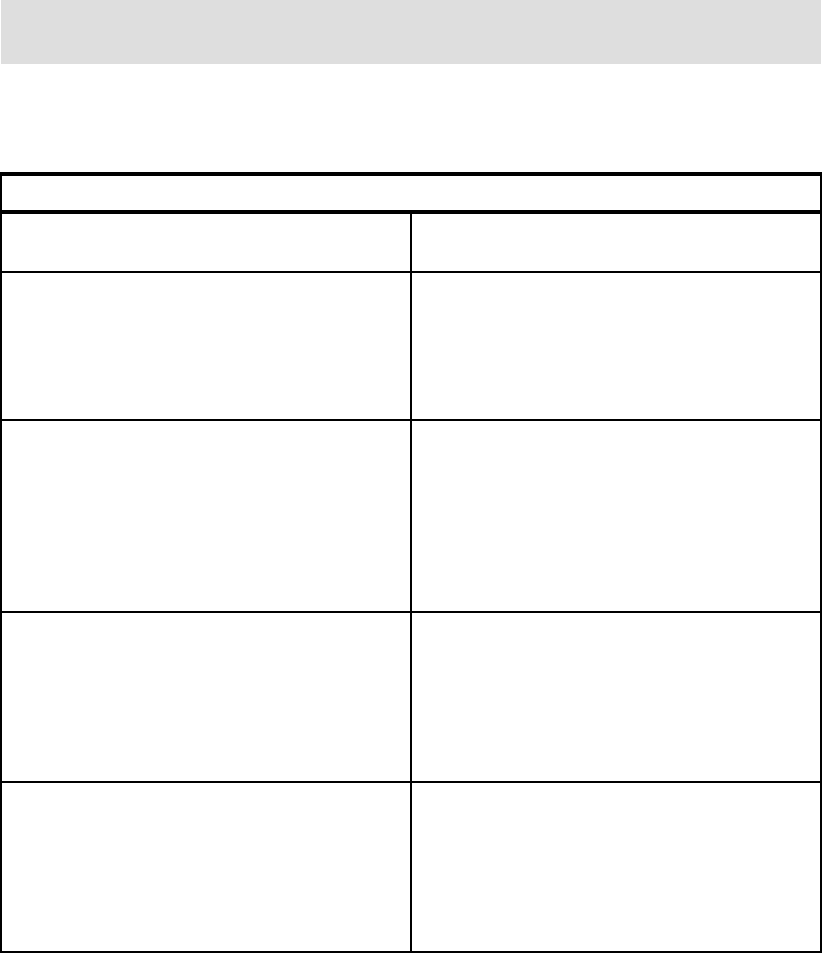
16 pSeries 610 Models 6C1 and 6E1 Technical Overview and Introduction
Table 2-2 give you detailed information about how you can connect internal SCSI devices to
your system.
Table 2-2 SCSI cable configurations
2.5 Miscellaneous
The following selected information about ISA, USB, Boot support, NEBS compliance, and
HMT is given in the sections below. At the time of writing, the following are not supported:
Industry standard architecture (ISA) adapters
Universal Serial Bus (USB) adapters
Network Equipment Building System (NEBS) requirements
Hardware multi-threading (HMT)
Note: On the Model 6C1 the SCSI slots of the hot swap six pack are numbered from 1 to 6,
right to left. On the model 6E1 they are numbered 1 to 6, top to bottom.
Configuration options, a combination of:
SCSI devices in media bay 0 or 1. Zero up to six hot swap disk drives to be installed
in the six pack enclosure.
One internal SCSI disk in the media bay 0 One internal disk drive could be installed in media
bay 0 mounted behind the operator panel and
zero up to six hot plug disks could be installed in
the six pack. You will need the SCSI 2-Drop
Connector Cable (# 4247) to attach the drives to
the system.
One internal SCSI disk only in media bay 0 and a
second internal SCSI disk in media bay 1.
The first internal disk drive could be installed in
media bay 0 mounted behind the operator panel.
The second internal disk drive can be mounted in
media bay 1 and requires the media bay disk
drive mounting kit. You will need the SCSI
Connector Cable and Repeater Card (# 4248)
and the SCSI 3-Drop Connector Cable (# 4249)
to attach the drives to the system.
Zero or one internal SCSI disk in media bay 0 and
one tape drive (4 mm or 8 mm) in media bay 1.
One internal disk drive could be installed in media
bay 0 mounted behind the operator panel. The
4 mm or 8 mm tape drive needs to be mounted in
media bay 1. You will need the SCSI Connector
Cable and Repeater Card (# 4248) and the SCSI
3-Drop Connector Cable (# 4249) to attach the
drives to the system.
Zero or one internal SCSI disk in media bay 0 and
one SCSI DVD-RAM drive in media bay 1.
One internal disk drive could be installed in media
bay 0 mounted behind the operator panel. The
SCSI DVD-RAM drive needs to be mounted in
media bay 1. You will need the SCSI Connector
Cable and Repeater Card (# 4248) and the SCSI
3-Drop Connector Cable (# 4249) to attach the
drives to the system.


















