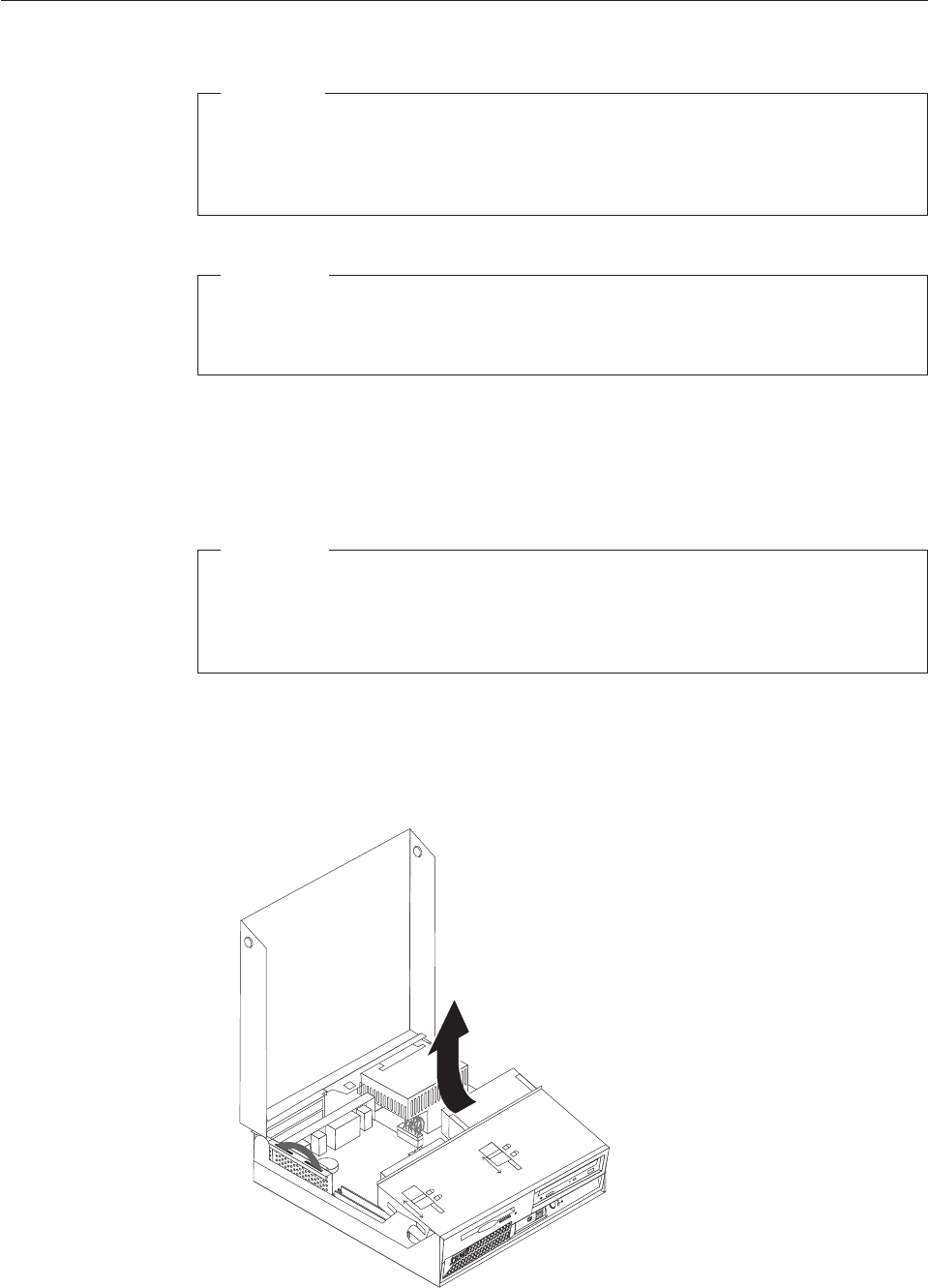
Removing
and
replacing
the
microprocessor
Attention
Do
not
open
your
computer
or
attempt
any
repair
before
reading
the
“Safety
notices”
in
the
Quick
Reference
that
was
included
with
your
computer.
If
you
no
longer
have
this
copy
of
the
Quick
Reference,
you
can
obtain
one
online
from
the
IBM
Web
site
at
http://www.ibm.com/pc/support.
Important
Shut
down
and
turn
off
your
computer
for
at
least
one
hour
before
removing
the
microprocessor
to
allow
the
thermal
interface
between
the
microprocessor
and
the
heat
sink
time
to
cool
down.
When
you
receive
a
new
microprocessor,
you
will
also
receive
a
new
heat
sink
and
vacuum
pen.
You
must
use
the
new
heat
sink
with
the
new
microprocessor.
If
you
use
the
old
heat
sink
with
the
new
microprocessor,
your
computer
might
overheat
causing
intermittent
problems.
Important
Avoid
handling
the
microprocessor
with
your
hands,
and
avoid
contact
with
the
microprocessor
contacts.
Use
the
vacuum
pen
provided
to
remove
and
install
the
microprocessor.
If
you
must
touch
the
microprocessor,
touch
only
the
sides.
To
remove
the
microprocessor,
do
the
following:
1.
Turn
off
the
computer
and
allow
it
to
cool
for
one
hour.
2.
Open
the
cover.
Go
to
“Opening
the
cover”
on
page
1.
3.
Pivot
the
drive
bay
assembly
upward
to
gain
access
to
the
microprocessor.
10
Hardware
Removal
and
Replacement
Guide


















