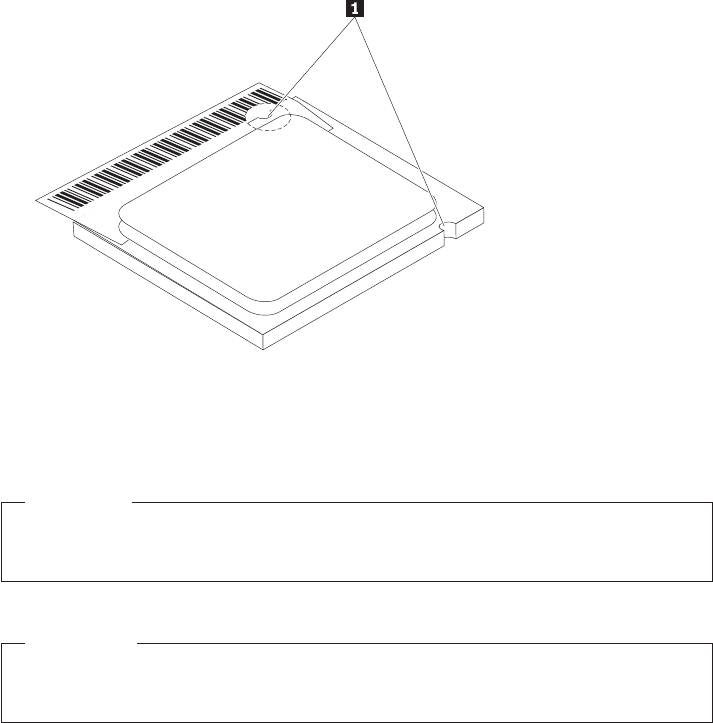
Notes:
a.
Notice
of
the
orientation
of
the
notches
1
on
the
microprocessor
.
This
is
important
when
reinstalling
the
microprocessor
on
the
system
board.
* XXXXXXXXX*
b.
Do
not
drop
anything
on
the
socket
while
it
is
open.
Keep
all
contacts
as
clean
as
possible.
7.
To
install
the
microprocessor,
do
one
of
the
following:
Attention
To
avoid
damaging
the
microprocessor
pins,
do
not
tilt
the
microprocessor
when
installing
it
into
the
microprocessor
socket.
Important
Do
not
touch
the
gold
contacts
on
the
bottom
of
the
microprocessor.
If
you
must
touch
the
microprocessor,
touch
only
the
sides.
v
If
you
are
installing
a
new
microprocessor:
a.
Remove
the
old
microprocessor
using
the
vacuum
pen
and
place
the
microprocessor
aside.
12
Hardware
Removal
and
Replacement
Guide


















