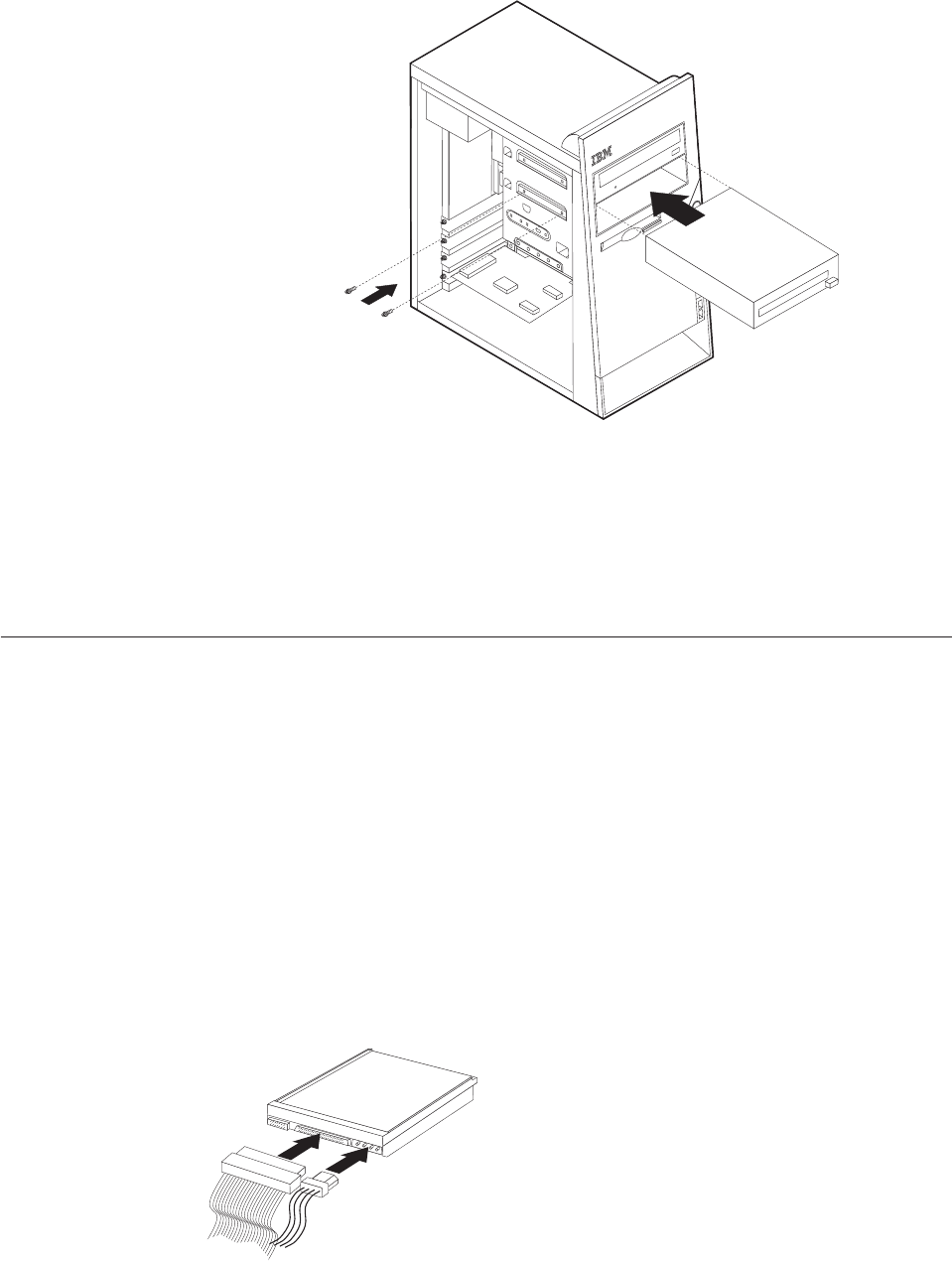
Note: This illustration shows a CD drive installation. The hard disk drive and
diskette drive is installed in the same manner except that the front bezel
is not in place.
3. If the front bezel was removed, replace it by aligning the four plastic tabs and
pressing the bezel into position.
4. Go to “Connecting the drive.”
Connecting the drive
Each drive requires two cables; a power cable from the power supply and a signal
cable that connects the drive to the system board. See “Identifying parts on the
system board (all machine types)” on page 38.
There are two types of hard disk drives; parallel ATA and serial ATA. Each one is
connected to a different location on the system board. See “Parallel ATA hard disk
drive” and “Serial ATA hard disk drive” on page 55.
Other drives, such as a CD drive, connect to either the primary or secondary PATA
connector.
The diskette drive connects to the diskette drive connector.
Parallel ATA hard disk drive
54 Hardware Maintenance Manual


















