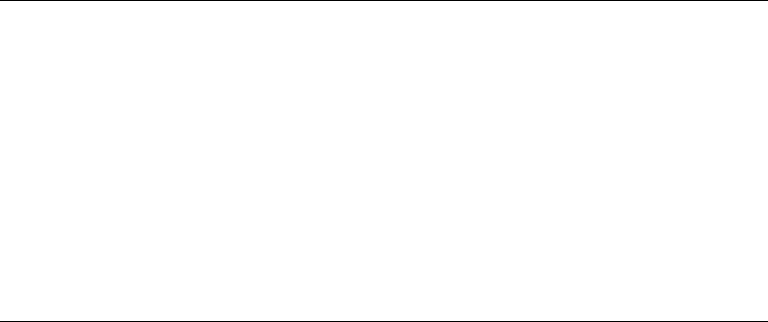
Pressing the Enter key displays the Adapter Selection menu. This menu allows the
user to enter which address to transmit the SCSI Inquiry Command.
When the adapter is selected the SCSI Bus Address Selection menu is displayed.
This menu allows the user to enter which address to transmit the SCSI Inquiry
Command.
Once the address is selected the SCSI Bus Test Run menu is displayed. This
menus allows the user to transmit the SCSI Inquiry Command by pressing the Enter
key. The service aid then indicates the status of the transmission. When the
transmission is completed, the results of the transmission are displayed.
Notes:
A Check Condition can be returned when there is nothing wrong with the bus
or device.
AIX does not allow the command to be sent if the device is in use by another
process.
SCSI Device Identification and Removal
This service aid allows the user to choose a SCSI device or location from a menu
and to identify a device located in a server that uses a SCSI Enclosure Services
(SES) backplane.
The service aid also does the following:
Generates a menu displaying all SCSI devices.
Lists the device and all of it's sibling devices.
List all SCSI adapters and their ports.
List all SCSI devices on a port.
SCSD Tape Drive Service Aid
This service aid provides a means to obtain the status or maintenance information
from a SCSD tape drive. Only some models of SCSI tape drive are supported.
The service aid provides the following options:
Display time since a tape drive was last cleaned.
The time since the drive was last cleaned is displayed onto the screen. In
addition, a message whether the drive is recommended to be cleaned is also
displayed.
9-30 7046 Model B50 User's Guide


















