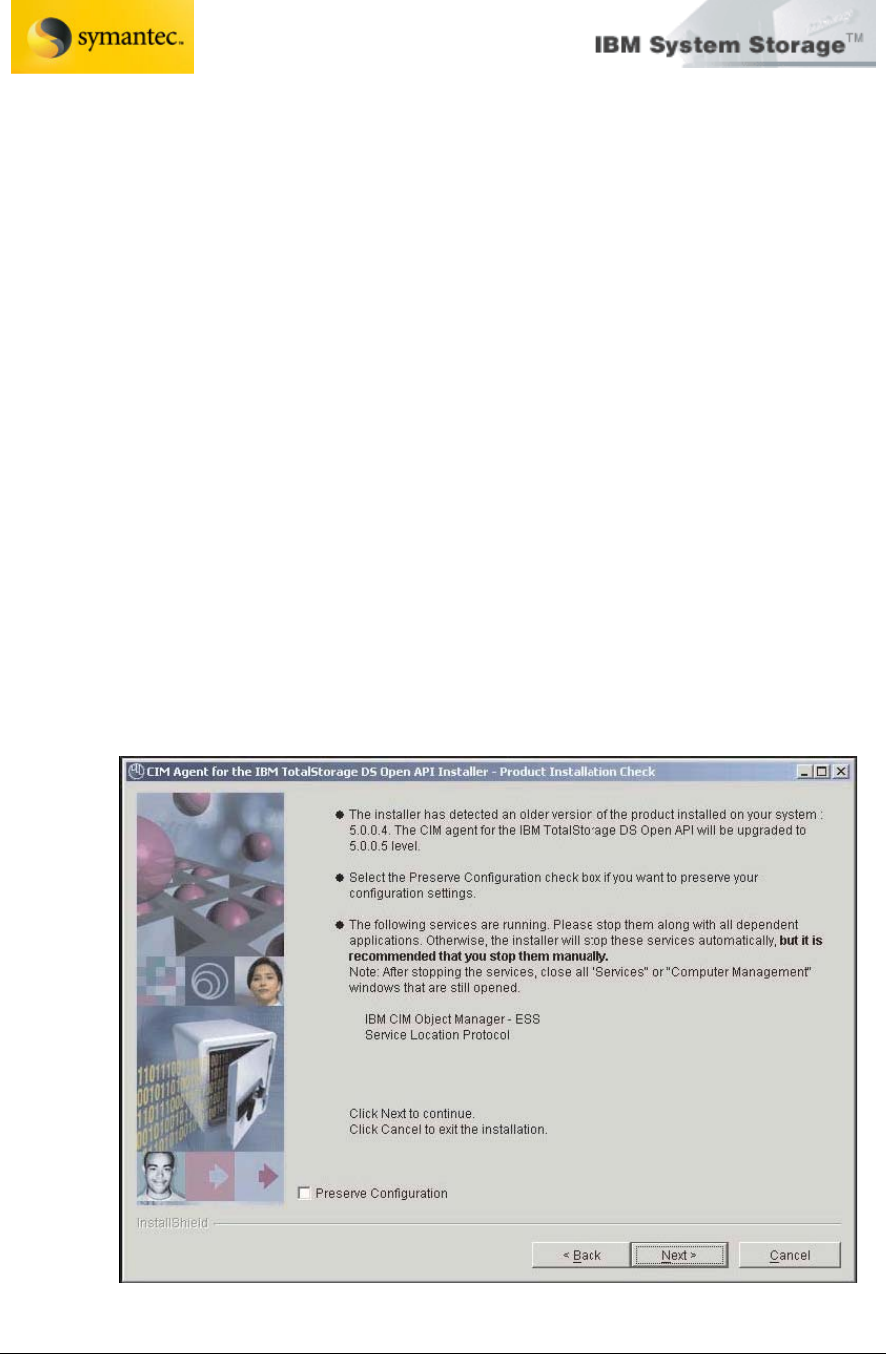
Exchange 2003 VSS Backup Solution
For IBM Storage DS8000/DS6000
And Symantec Backup Exec 11d
Page 14 David West, David Hartman
©
Copyright IBM Corp. 2007
From the Launchpad window, click Installation wizard to start the
installation.
Note: The LaunchPad window remains open (behind the wizard) during
the installation and returns to the foreground when the installation is
complete. You can click Exit to close the LaunchPad.
1. There might be a slight delay while the software loads on your
system. After the software loads a DOS prompt window opens to
display the following message:
Initializing InstallShield Wizard... Preparing Java (tm) Virtual
Machine……………..
2. The Welcome window is displayed. Make a note of the recommended
documents to read prior to installation. Click Next to continue, or click
Cancel to exit the installation.
3. Read and accept the License Agreement, and then click Next.
4. If the installation wizard detects a prior installation of the CIM agent,
the Product Installation Check window opens. Check the Preserve
Configuration check box if you want to preserve your configuration
settings. Follow any specific instructions in the window. For example,
the figure below shows a warning to stop running services. Once you
have followed all instructions, select Next.
Figure 2: Product Installation Check window


















