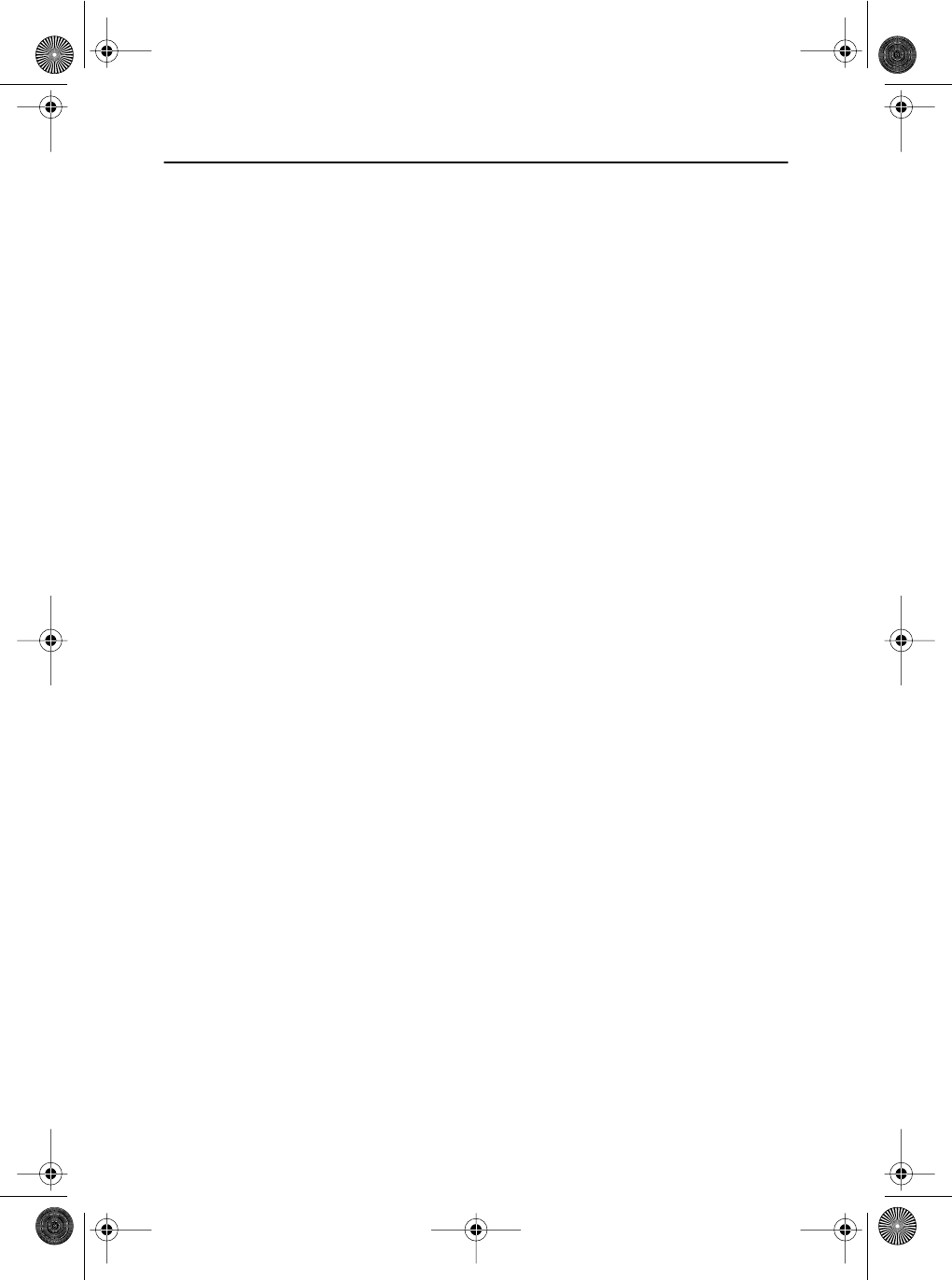
English - 9
FrançaisEspañolDeutschItaliano EnglishPortuguese
Troubleshooting
Before calling for service, check the information in this section to see if you can solve the
problem yourself.
There is no screen image
n
Check to see that both the monitor and the computer are plugged in and turned on.
“No Connection, Check Signal Cable” appears
n
Check the signal cable connection between the computer and the monitor.
“Sync. Out of Range” appears
n
The input signal frequency is over or under the synchronization range of the monitor, see
“Specifications” section.
The screen image is too light or too dark
n
Adjust the brightness or contrast settings, see On Screen Display section.
The screen image is too large or too small
n
Adjust the size settings, see H-size and V-Size On Screen Display section.
n
Adjust the Zoom setting, see On Screen Display section.
The colors are distorted with dark or shadowed areas
n
Activate the degauss feature, see On Screen Display section.
n
Adjust the color temperature, see On Screen Display section.
The power indicator light is blinking green
n
The monitor is using its power management system, see “PowerSaver” section.
You need the monitor driver software
n
Download the driver from the internet at http: //www.ibm.com/support
E54-4p.fm Page 9 Friday, January 5, 2001 12:58 PM


















