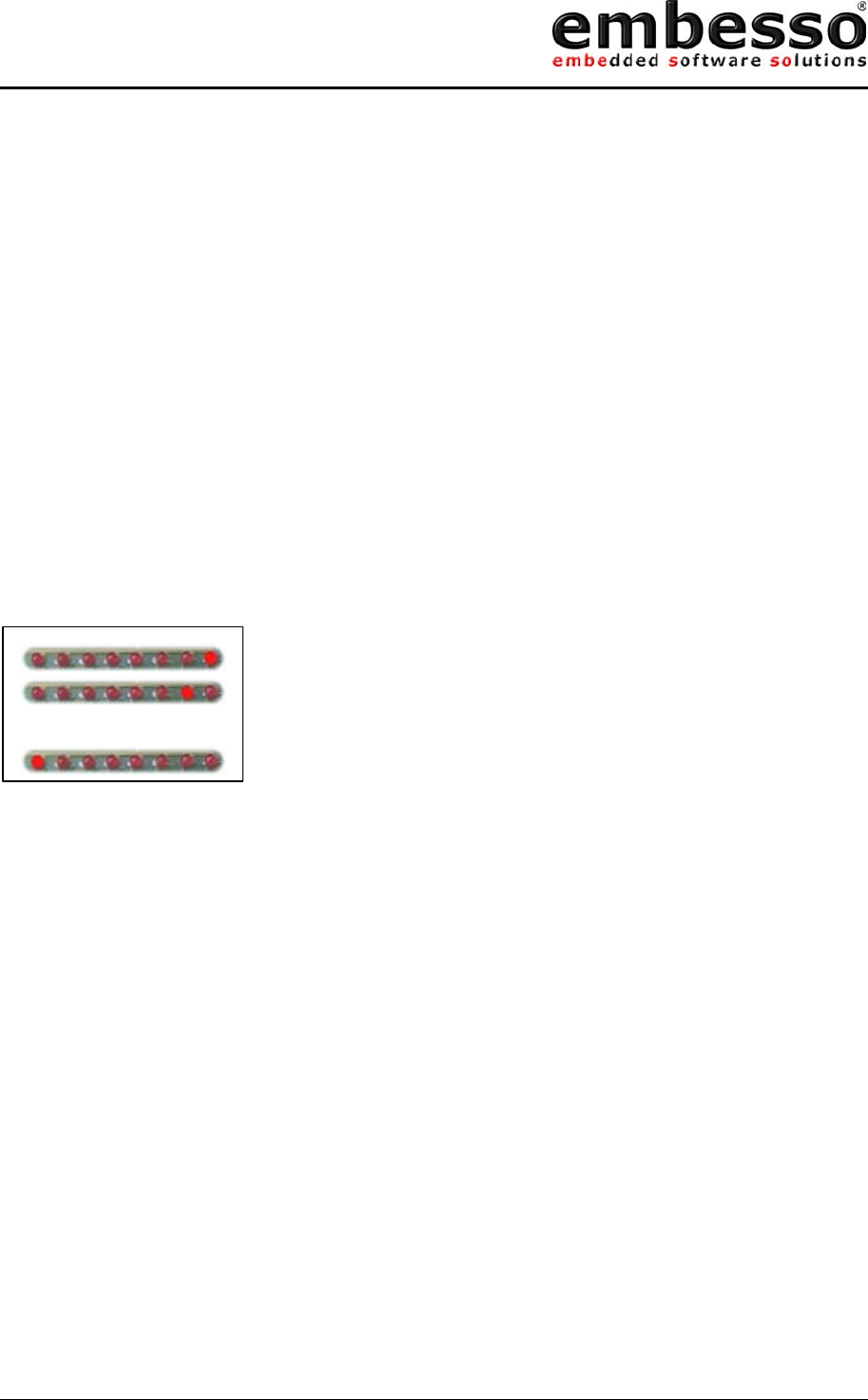
HTEB1
User manual
Issue 0.2 Page 13 07/2002
1.7.3 Test program
The HTEB1 is supplied with a short demo application when delivered. If
you power up the eval-board for the first time, you will see a start up
message and some LEDs lighting.
If no message appear, please set the switch “Prog/Run” to “Run-Mode”
(right position) and power up the board or, if already done, press the
reset-button.
The demo application contains a small “Running-Light” application. The
keys can be used for control the state, P2 is used as speed control. First
press the key T3 (RUN) for starting demo application. Then you can check
the functionality by pressing the keys KEY T1 to KEY T4 or change the
value of potentiometer P2.
[…]
Figure of the Demo application. “Running Light”
Any time you want to reset the application press the reset-button. If you
want to reload the demo application later (after reprogrammed the eval-
board) you can find the code on CD-R in the directory
“X:\examples\flashdemo\runlight.a37” (For X use the appropriate char
from your CD-ROM).


















