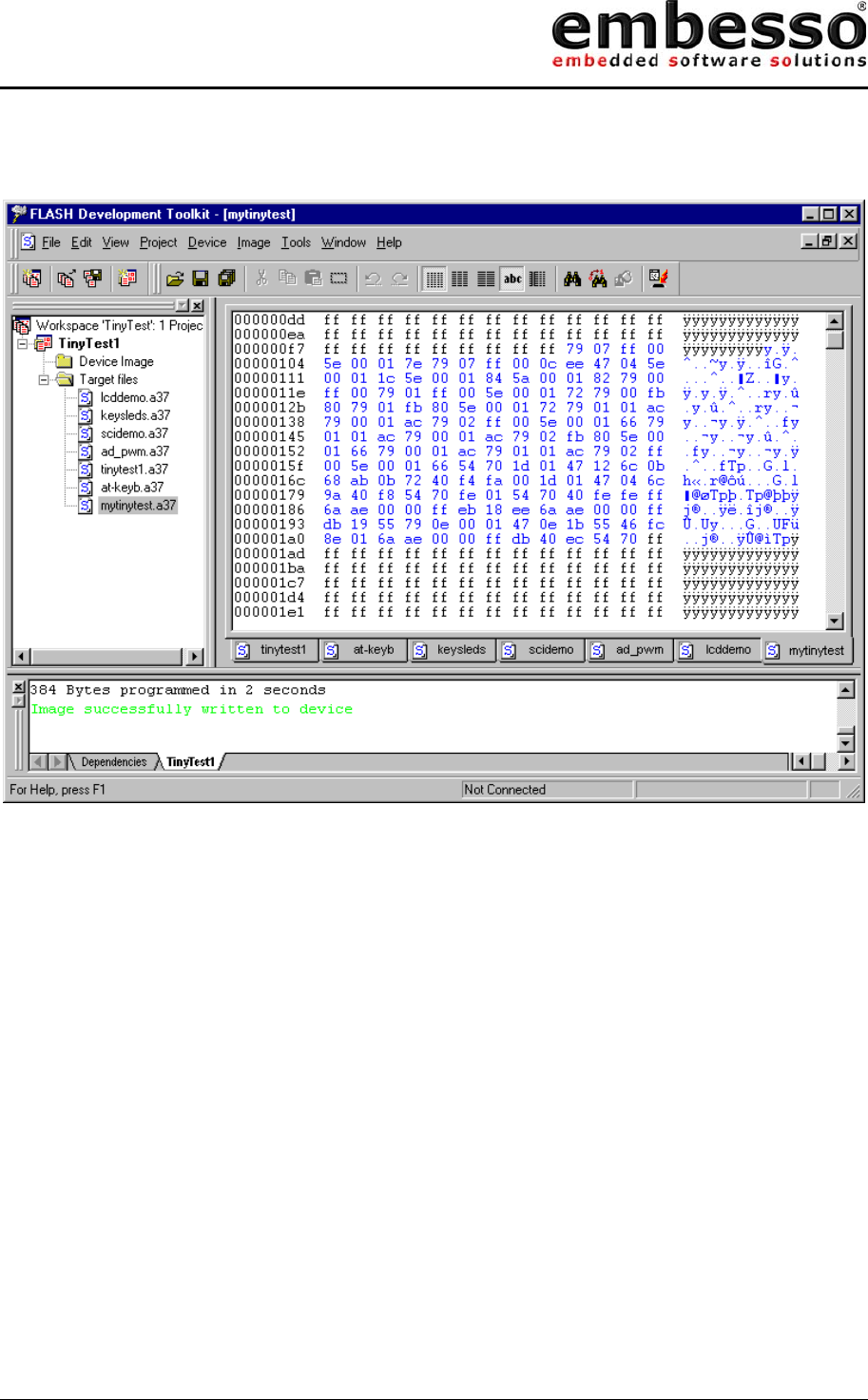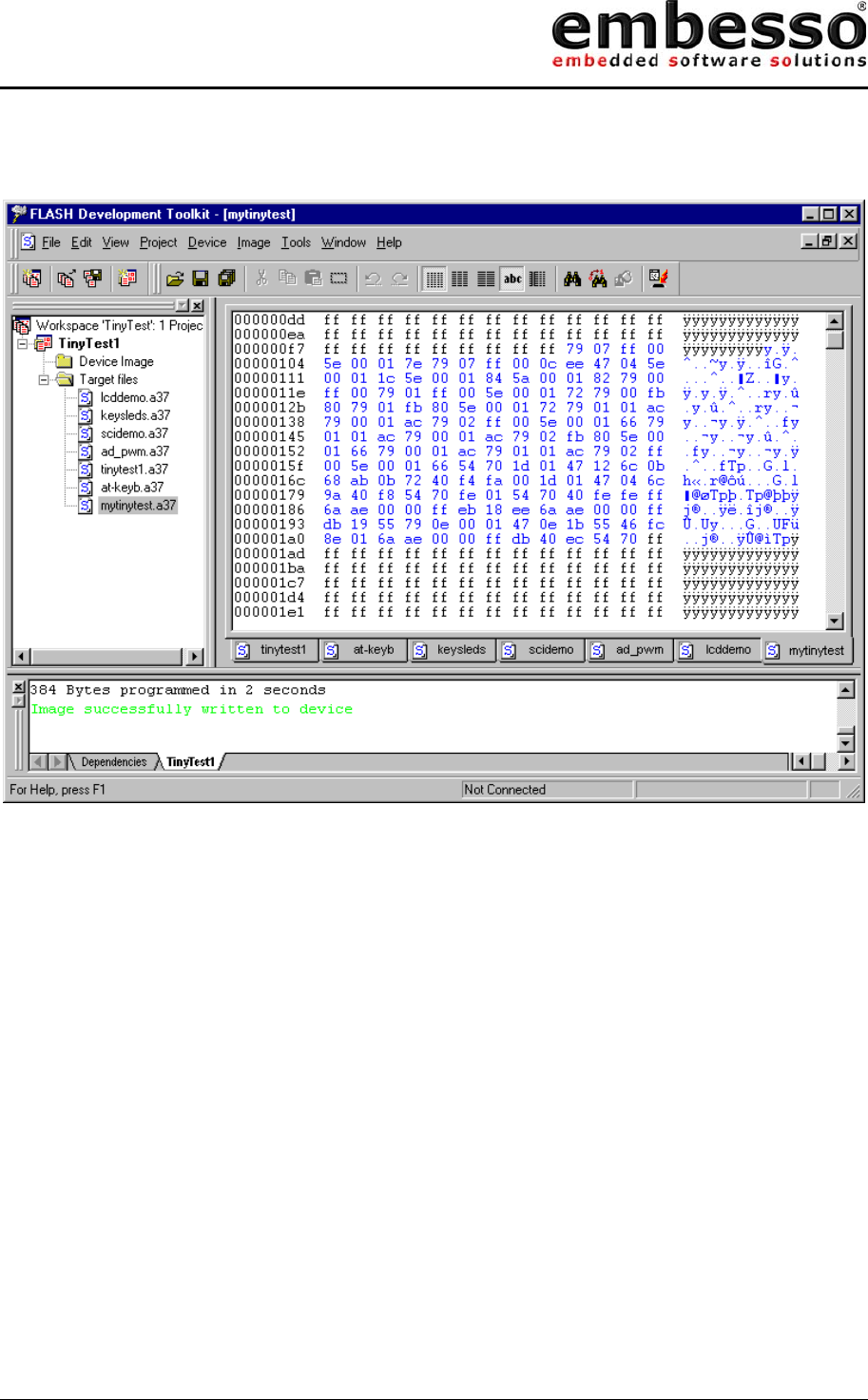
HTEB1
User manual
Issue 0.2 Page 29 07/2002
Now make a double click on \targetfiles\mytinytest and the file content of
mytinytest.mot will appear in hex format in the right window.
First press the reset button at the target board, hold it down and move
Prog/Run-switch to prog position (left). After that release the reset button.
With Image/Download image (Ctrl-P) you one can start the connection
setup to target board and start downloading image file.
Now press Ctrl-P (Download) on FDT and the download process will start.
Watch on progress bar while download.
When the download is finished press Alt-C to disconnect the PC
connection.
On target board, move Prog/Run-switch to run position (right) press down
the reset button and release reset button.
Congratulations! Now your first program is running!
You will see the LED’s flickering.