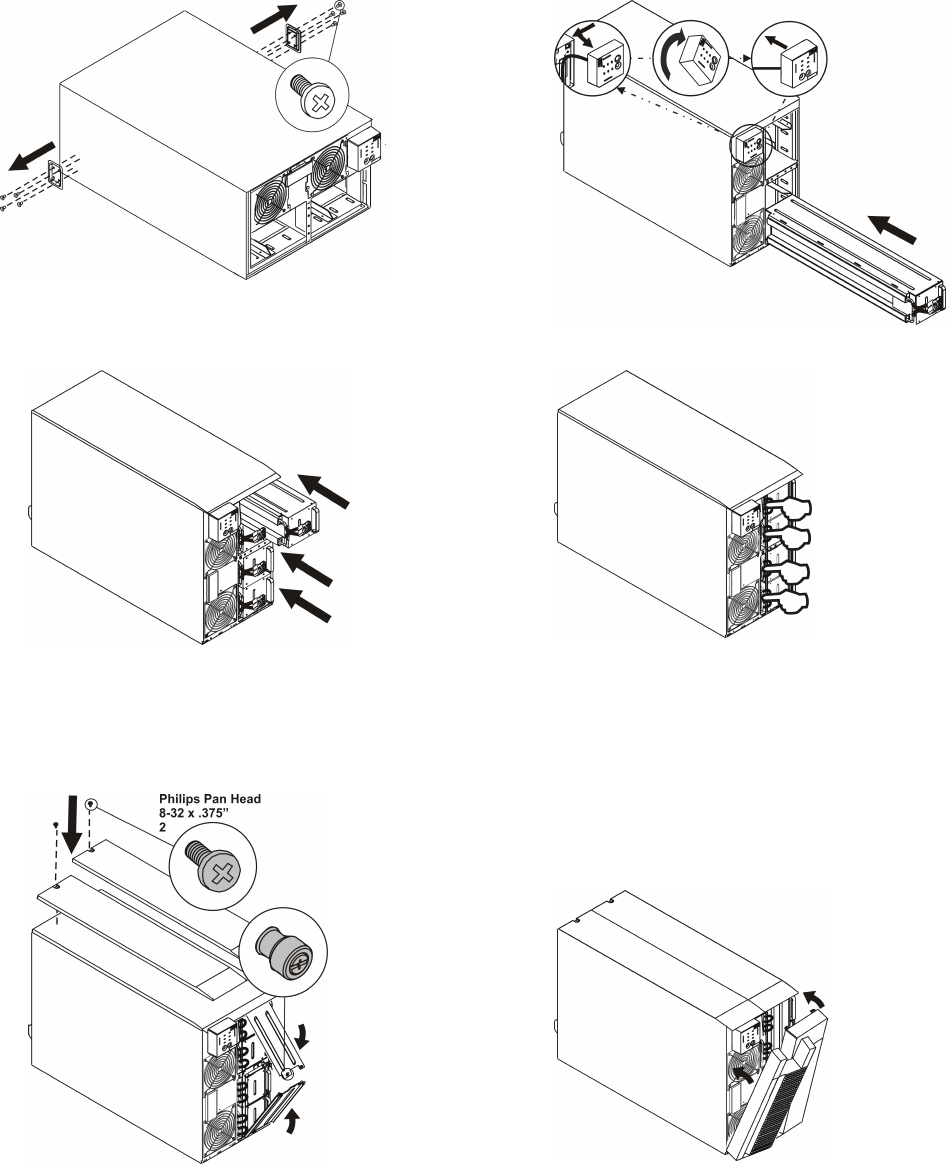
8
Tower Configuration
Attention: Before converting to a tower configuration, remove the battery modules (see Removing the Battery Modules).
! Remove the rail guides. " Bring the unit to tower position, and remove the display
bezel by sliding to the left and out. Rotate the display bezel
and reinstall. Install the first battery module at the bottom.
# Reinstall the remaining three battery modules. $ Connect the batteries.
% Reinstall and secure the battery doors with captive
screws. Make sure that the cords are positioned so that they do
not get pinched. Attach the top panels.
& Attach the bezels.


















