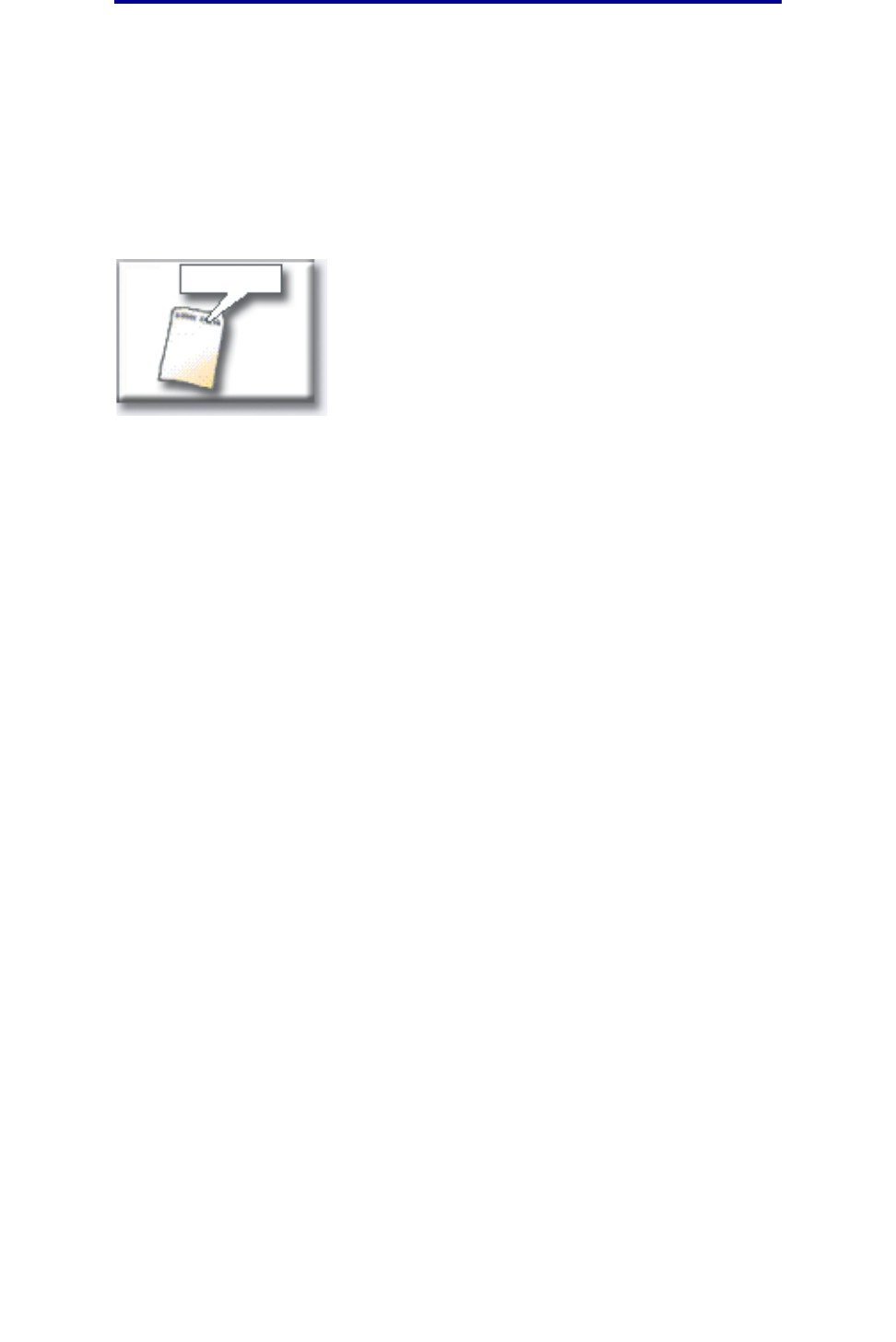
How do I print the date and time at the top of each page?
19
Copying
How do I print the date and time at the top of each page?
1 Load your original document in the MFP.
2 From the home screen, touch the Copy icon.
3 Touch Advanced Options.
4 Touch Date/Time Stamp.
5 Touch On to indicate that you want the date and time to appear at the top of your copy jobs.
6 Touch Done.
7 Press Start.


















