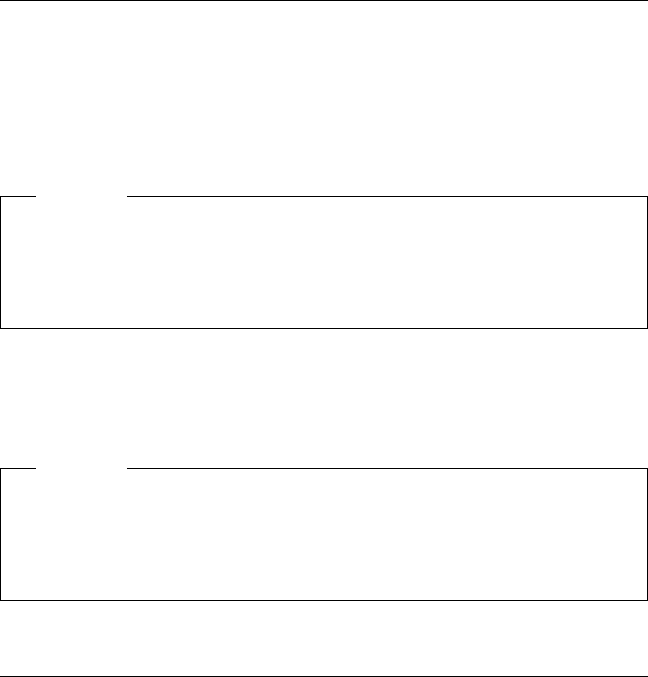
The device driver is now uninstalled. Your computer will not recognize the CD-ROM
drive when it is connected to the computer unless you reinstall the device driver.
Disconnecting and reconnecting the CD-ROM
drive
Hot plugging is supported on the connection between the USB cable and your
computer. This means that the CD-ROM drive USB cable can be disconnected from
and reconnected to your computer whether the computer is on or off.
Attention
The connection between the USB cable and the CD-ROM drive itself does not
support hot plugging. If you disconnect the USB cable from the CD-ROM drive
while the USB cable is attached to your computer, it might cause damage to the
CD-ROM drive.
To avoid damaging the CD-ROM drive, turn off the CD-ROM drive before
disconnecting the USB cable from your computer. To disconnect the CD-ROM drive
from the computer, unplug the USB cable from the computer. To reconnect the
CD-ROM drive, reconnect the USB cable to the computer.
Attention
Do not disconnect and reconnect the USB cable in rapid succession or the
CD-ROM drive might not load properly. After disconnecting the USB cable, wait
at least 10 to 20 seconds, or until the hourglass icon stops displaying, before
reconnecting the USB cable.
Product registration
Thank you for purchasing OPTIONS by IBM
. Please take a few moments to register
your product and provide us with information that will help IBM to better serve you in
the future. Your feedback is valuable to us in developing products and services that
are important to you, as well as in developing better ways to communicate with you.
Register your option on the IBM Web site at:
http://www.ibm.com/pc/register
IBM will send you information and updates on your registered product unless you
indicate on the Web site questionnaire that you do not want to receive further
information.
1-12 USB Portable CD-ROM Drive