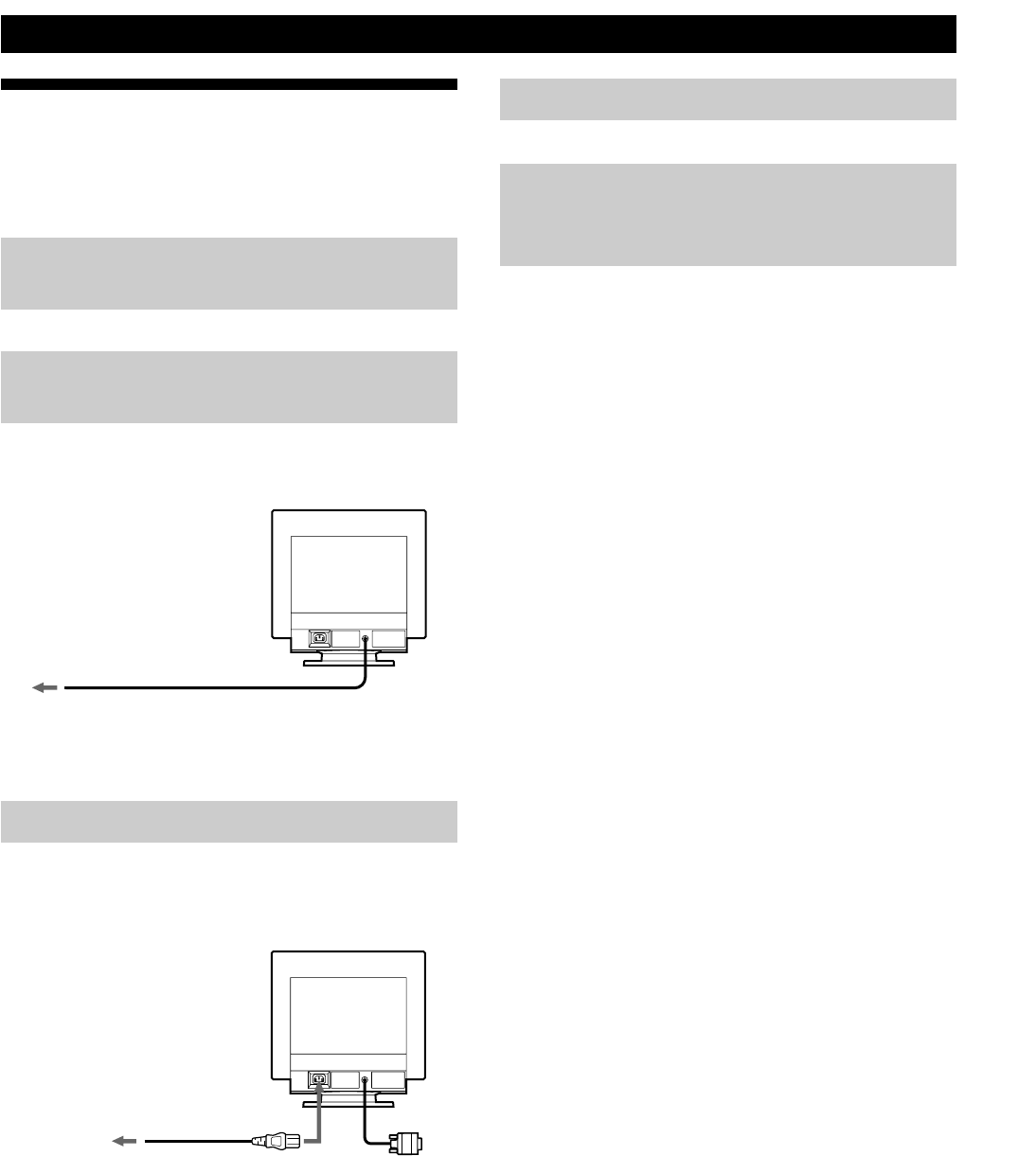
4
Getting Started
to a power outlet to AC IN
Power cord
To a computer with
an HD15 video output
Setup
This monitor works with platforms running at horizontal
frequencies between 30 and 96 kHz.
Step 1: Make sure the computer and
monitor are switched off
Step 2: Connect the monitor to the
computer
Connect the video signal cable to the video output of the
computer.
Note
Do not short the pins of the video signal cable.
Step 3: Connect the power cord
With the monitor switched off, connect one end of the
proper power cord for your local supply to the monitor and
the other end to a power outlet.
Step 4: Turn on the monitor and computer
Step 5: Adjust the monitor’s controls
according to your personal
preference
The installation of your monitor is complete.
Note
If no picture appears on the screen and “MONITOR IS WORKING”
or “MONITOR IS IN POWER SAVE MODE” appears on the screen,
see “Warning Messages” on page 15.


















