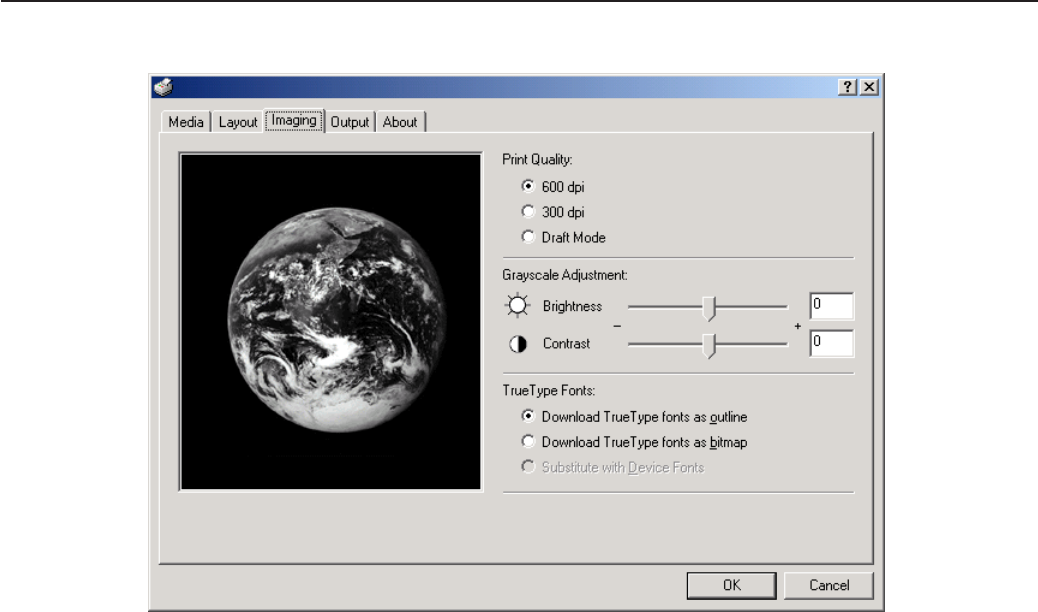
2-5
2. Windows XL Driver
2-4 Imaging Tab
■ Print Quality:
Specifies the printing resolution (number of dots per inch) to be used
when printing. Select between “600 dpi [High]”, “300 dpi [Low]” and “Draft Mode”. If you select the “Draft Mode” option, printing will be
accomplished printing in a toner-saving mode. This mode is especially suited for test pages, etc., where high printing quality is not
required.
■ Grayscale Adjustment
Adjusts the brightness and contrast of the printed image. The factory default for both settings is “0”.
[Brightness] ...............................Adjusts the brightness of the image. When you want to print the image brighter than the actual
original, drag the slider towards the plus “+” sign, or type in a positive number directly into the field at
the right of the slider bar. Conversely, when you want to print the image darker than the actual
original, drag the slider towards the minus “-” sign, or type in a negative number directly into that field.
[Contrast] ...................................Adjusts the contrast of the image. When you want to print at a sharper image contrast, drag the slider
towards the plus “+” sign, or type in the desired value (a positive number) directly into the field at the
right of the slider bar. Conversely, when you want to print at a softer image contrast, drag the slider
towards the minus “-” sign, or type in a negative number directly into that field.
■ TrueType Fonts
Selects the method of printing with fonts. The factory default setting is “Download TrueType fonts as outline”.
[Download TrueType fonts as outline]
....................................................TrueType fonts will be downloaded to the printer as outline fonts for printing.
[Download TrueType fonts as bitmap]
....................................................TrueType fonts will be downloaded to the printer as bitmap fonts for printing.


















