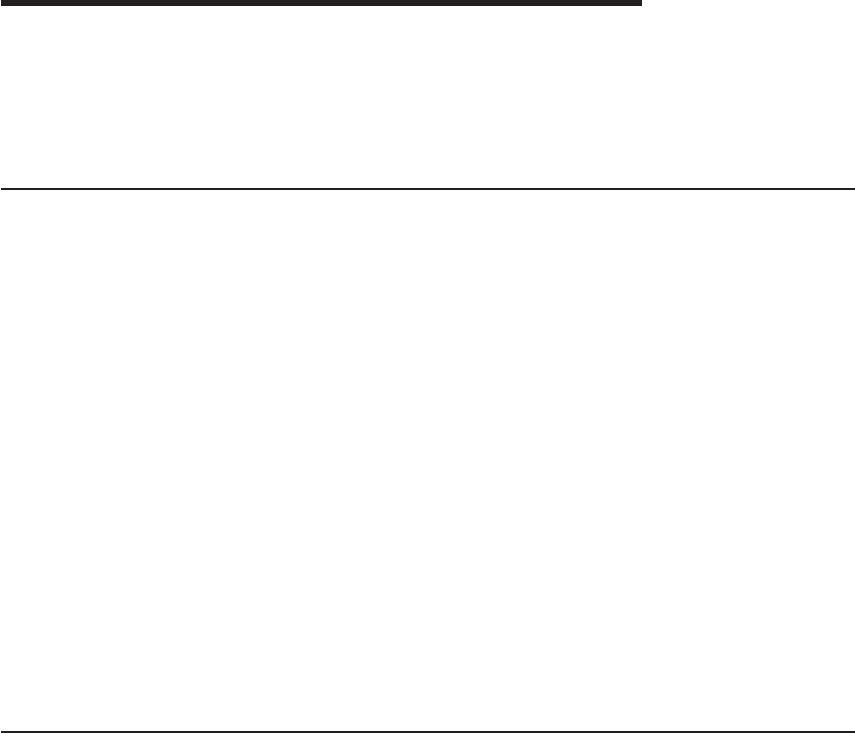
Chapter 7. Using the System Verification Procedure
Use the system verification procedure to check the system for correct operation.
If you are analyzing a hardware problem, should use “Chapter 8. Hardware Problem
Determination” on page 149.
Step 1. Considerations before Running This Procedure
Notes:
1. If this system unit is directly attached to another system unit or attached to a
network, make sure that communications with the other system unit are stopped.
2. This procedure requires use of all of the system resources. No other activity can be
running on the system while you are doing this procedure.
v This procedure requires a display connected to the video port or an ASCII terminal
attached to the S1 port.
v Before starting this procedure, stop all programs and the operating system.
v This procedure runs the Online Diagnostics in Service mode or Stand-alone
Diagnostics. If the Online Diagnostics are installed, they should be run. See the
operator manual for your type of ASCII terminal to find the key sequences you need
to respond to the diagnostics.
v If you need more information about diagnostics, see “Chapter 5. Using the
Standalone and Online Diagnostics” on page 107.
v If a console display is not selected, the diagnostics stop. The instructions for
selecting a console display are displayed on all of the graphic displays and any
terminal attached to the S1 port. Follow the displayed instructions to select a console
display.
v Go to Step 2.
Step 2. Loading the Diagnostics
1. Stop all application programs running on the operating system.
2. Stop the operating system.
3. Turn the power off.
4. If you are loading the Stand-alone Diagnostics and running them from an ASCII
terminal, do the following:
v The attributes for the terminal must be set to match the defaults of the
diagnostics.
v If you need to change any settings, record the normal settings, and be sure the
terminal attributes are set to work with the diagnostics. If needed, see
“Appendix D. General Attributes Required When Using a TTY Terminal” on
page 167.
5. Turn the power on.
145


















