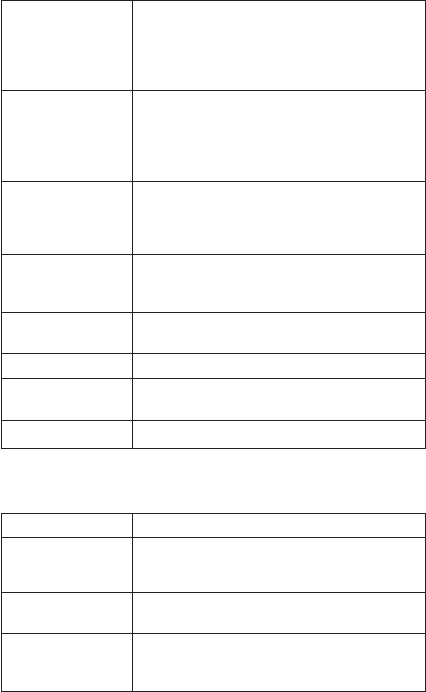
2 Standby status Green:The computer is in standby mode.
Blinking green: The computer is entering
standby mode or hibernation mode, or is
resuming normal operation.
3 Bluetooth(X23,
X24 Bluetooth
Model Only)
Green:The Integrated Bluetooth features are
on.
Blinking green:The Integrated Bluetooth
features are functioning.
4 Bluetooth
power button(X23,
X24 Bluetooth
Model Only)
Press this button to turn the IBM Integrated
Bluetooth on and off.
5 Drive in use Green:Data is read from or written to the
hard disk drive, diskette drive, or drive in the
Ultrabay 2000.
6 Num lock Green:The numeric keypad on the keyboard
is enabled.
7 Caps lock Green:Caps Lock mode is enabled.
8 Scroll lock Green:Arrow keys can be used as
screen-scroll function keys.
9 Power on Green:The power is on.
The following table shows the test for each FRU.
FRU Applicable test
System board
1. Diagnostics --> CPU/Coprocessor
2. Diagnostics --> Systemboard
Power Diagnostics --> Other Devices --> IBM AC
Adapter, IBM Battery
LCD unit
1. Diagnostics --> Video Adapter
2. Interactive Tests --> Video
Chapter 3. ThinkPad X20, X21, X22, X23, X24 45


















