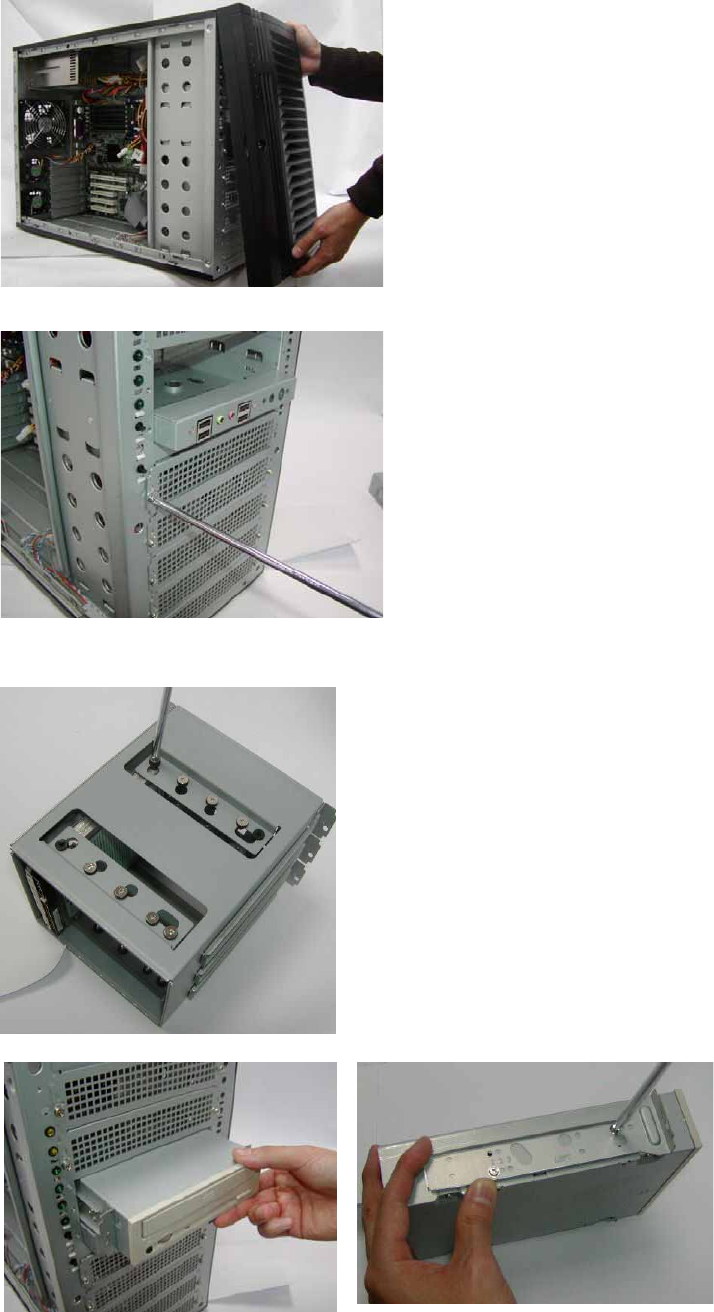
ZZ17-W2001-B
8
To remove the front panel fist, the
front panel is snap in chassis with
hocks (or/and screw on by 4pcs
screws), please screw off the screws
and pull the front panel forward.
z
To remove the metal covers
(vented panel).
z
Screw a pair of rails to drive.
z
Slide in the drive install
chassis.
z
Screw in two (2) 6#32 on the
front plate.
3.5 Hard Disk Drive Installation
-How to use Fixed HDD Cage
YY-W2 Server Chassis is optional
could be built with HDD cage for
5-devices HDD, and the cage designed
with anti-vibration pads for each HDD.
i.e. the YY-W201 B type.
















