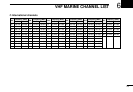16
3
WHEN RECEIVING A CALL
• Distress relay acknowledgement
q Push [CALL], then push [√]
several times to select ‘Re-
ceived calls’, then push
[ENT].
w Select ‘Other message’, then
push [ENT].
e Select ‘Distress RLY ACK’,
then push [ENT].
• Push [Y] or [Z] to scroll the
message.
• Push [A/a] to clear the mes-
sage.
.• Distress acknowledgement
q Push [CALL], then push [√]
several times to select ‘Re-
ceived calls’, then push
[ENT].
w Select ‘Other message’, then
push [ENT].
e Select ‘Distress ACK’, then
push [ENT].
• Push [Y] or [Z] to scroll the
message.
• Push [A/a] to clear the mes-
sage.
<Select a message>
1:Individual ACK
2:Individual call
3:Group call
4:All ships call
5:Distress
6:Distress relay
7:Distress RLY ACK
≈8:Distress ACK
<CLR"Exit / ENT"OK>
<Message contents>
Distress RLY ACK
From: Mr.Comfort
Distress ID:
Mrs.John
Fire,Explosion
Distress Time & Pos
Time: UTC 12:34
Pos.: Lat 12°34’N
Lon 123°45’W
<A/a"Data clear>
<Message contents>
Distress ACK
From: Mr.Fortune
Distress ID:
Mrs.John
Fire,Explosion
Distress Time & Pos
Time: UTC 12:34
Pos.: Lat 12°34’N
Lon 123°45’W
<A/a"Data clear>
<Select a message>
1:Individual ACK
2:Individual call
3:Group call
4:All ships call
5:Distress
6:Distress relay
≈7:Distress RLY ACK
8:Distress ACK
<CLR"Exit / ENT"OK>