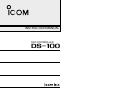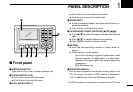2
CALL PROCEDURE
3
■ Distress call/Simple operation
A distress call should be transmitted if, in the opnion of the
Master, the ship or a person is in distress and requires imme-
diate assistance.
A distress call should include the ship’s position and time.
They are included automatically when a GPS receiver is con-
nected. If no GPS is connected, input them, if possible.
NEVER: USE THE DISTRESS CALL WHEN
YOUR SHIP IS NOT IN AN EMERGENCY. DIS-
TRESS CALL CAN BE USED ONLY WHEN IM-
MEDIATE HELP IS NEEDED.
q Confirm any distress call is
not being received.
w Lift up the switch cover,
pushing and holding the
[DISTRESS] button for 5
sec. to transmit the distress
call.
• A DSC channel (ch 70) is auto-
matically selected and the dis-
tress call is transmitted.
• If you have the time, select the nature of the distress and con-
tents.
• If no GPS is connected, your location and UTC time should be
input.
e After transmitting the call, the transceiver is set to the
phone frequency (ch 16) au-
tomatically.
• The controller is still waiting on
ch 70 for an acknowledgment
call.
r When receiving the acknowl-
edgment, reply to the con-
nected station via the
transceiver’s microphone as
described on the page at
right.
NOTE:
• Distress alert (simple operation) contains (default);
Kinds of distress: Undesignated distress
Position data: According to the displayed information.
- GPS or manual input position data held for 23.5 hrs.
• Distress call repeats every 3.5–4.5 min., until receiving an ‘ac-
knowledgement’
• Beep (Pi,Pi) sounds with the max. volume every 1 sec.
• Push [DISTRESS] button to transmit a renewed distress call, if de-
sired.
• Push [CLR] to cancel the ‘Call repeat’ mode.
The ‘cancel acknowledgement’ is automatically transmitted
when the [CLR] key is pushed.
<Push and hold
[DISTRESS] for 5 sec>
Nature of distress:
Undesignated
GPS : UTC 15:22
12°34’N
123°45’W
Distress alert
Completed
Now waiting for
acknowledgemnt
<CLR→Exit>