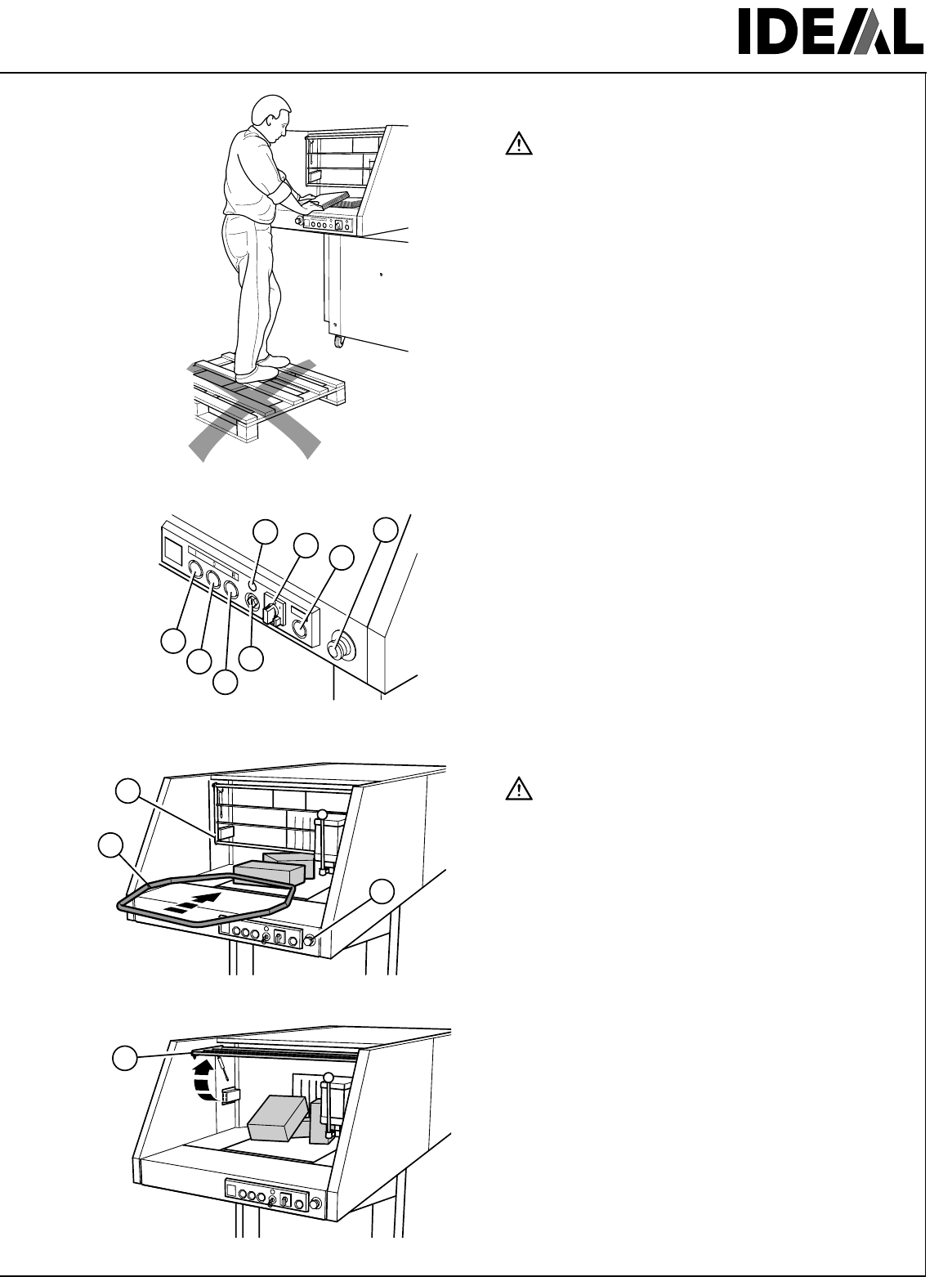
9
25
05-01
1
2
3
4
5
6
7
8
06-04
15
15
11
11
8
32-01
15
15
3. Operation
Danger!
- When the main switch is switched on do not
use steps or anything similar when operating
or repairing the machine.
- The machine may only be operated by
persons who have read and understood the
operating instructions.
- Do not reach into the running shredding
mechanism! The shredding mechanism
may cause serious injury!
- The machine will only operate when the door
to the machine and the safety grid are
closed.
3.1 Operating elements
(1) Start / black button
(2) Stop light for “door open“ and “
grid open“ / white button
(3) Reverse switch and light showing “bag full“
(4) Key switch
(5) Standby / green light
(6) Main switch
(7) Temperature indicator / yellow pilot light
(8) Emergency off
3.2 Starting the machine
Danger!
Do not shred any material which may loop or
splinter. Material not caught by the shredding
mechanism must be pushed with the pusher
(11). In case of danger, press emergency off
button (8).
- Main switch (6) to position “I“.
- Emergency button (8) must be unlocked.
- Grid (15) must be closed.
- Turn key switch (4) to the right
➞ standby (5) illuminates.
- Press and release the black button (1)
➞ conveyor belt is running.
- Distribute the paper over the whole width of the
feeding belt.
- The grid (15) can be lifted to remove jammed
paper.


















