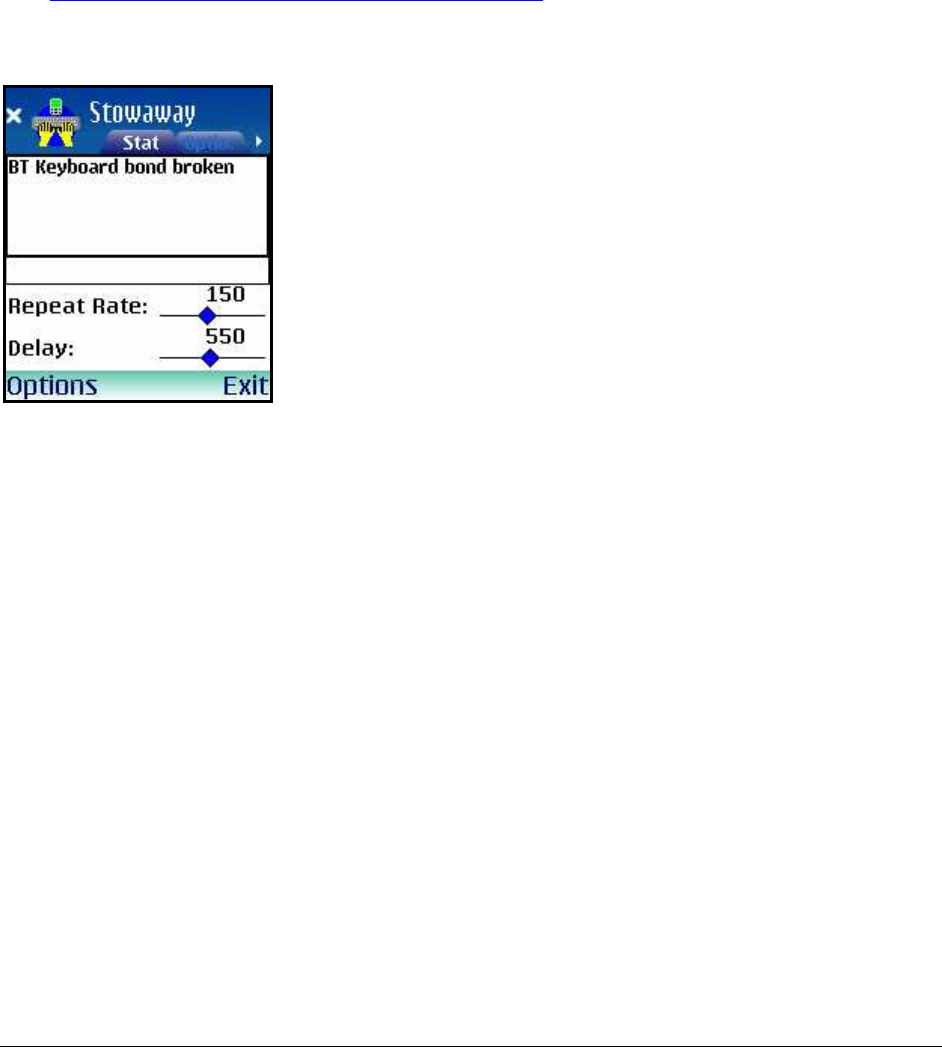
Even when disconnected, the mobile device and the keyboard remain
bonded. The keyboard will only reconnect to the bonded mobile device and
the mobile device will only listen to the bonded keyboard. To break the bond
press <Ctrl> <Left Fn> <Right Fn> for approximately 1 second or until
the green LED flashes quickly. Normally the bond will not need to be broken
unless the keyboard will be used with another mobile device or another
keyboard will be used with the mobile device. Therefore, please avoid
pressing <Ctrl> <Left Fn> <Right Fn> during normal operation. If this
has happened, you will have to establish a new connection as described in
the Configuring the Keyboard to your Device section above.
NOTE: Do not press <Ctrl> <Left Fn> <Right
Fn> together. This will break the bond between
the keyboard and the mobile device. If this
happens, you will have to establish a new
connection as described above.
Stowaway Ultra-Slim Owner’s Manual for Symbian Series 60
Page 10


















